Mohit Bhatt
2025-09-05
7 min read
How to Use YouTube Ads for Hyper-Targeted PPC Campaigns
YouTube has become one of the most powerful platforms for businesses looking to reach their ideal customers through video advertising.
Read More
Choosing the right HubSpot Hubs for your business can feel overwhelming, especially when you’re looking at multiple options that seem to overlap in functionality. Whether you’re a small business owner trying to streamline your operations or a growing company looking to scale your marketing and sales efforts, understanding what each HubSpot Hub offers is crucial for making the right investment.
HubSpot has built its reputation as a comprehensive customer relationship management (CRM) platform by offering specialized tools called “Hubs” that address different aspects of business operations. Each Hub serves a specific purpose, but they work together seamlessly to create a unified system for managing your entire customer journey.
In this guide, we’ll break down each HubSpot Hub in simple terms, explore its key features, and help you determine which combination might work best for your business needs and budget.
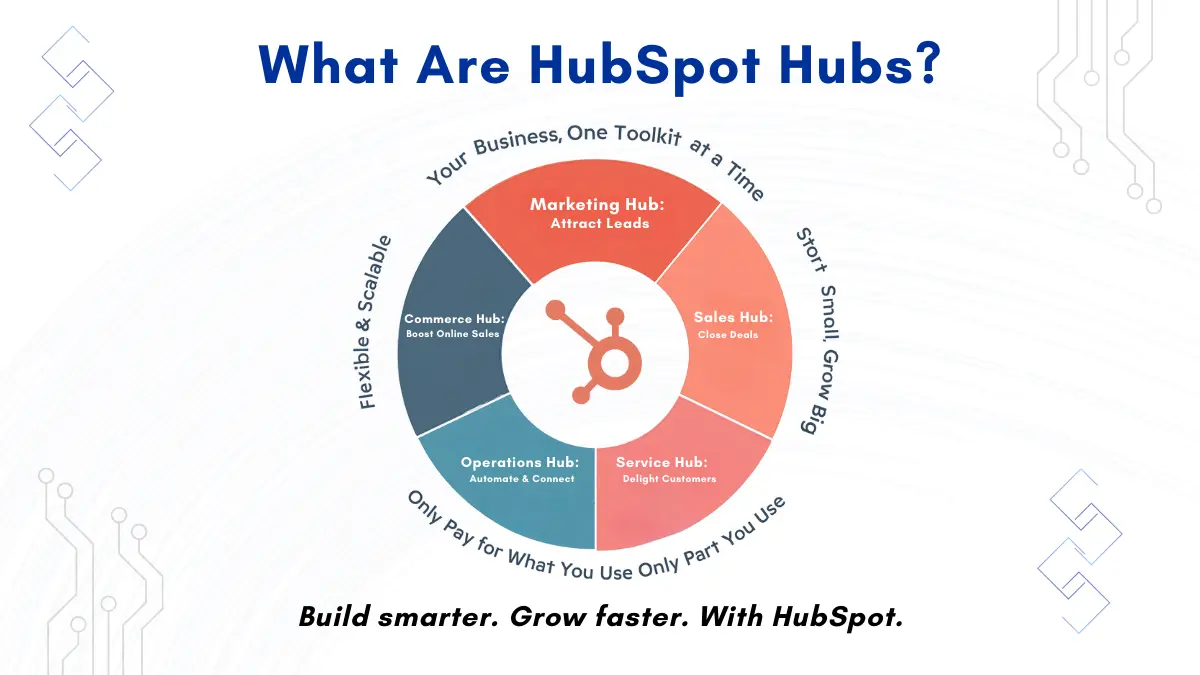
HubSpot Hubs are specialized software packages that focus on different areas of your business operations. Think of them as individual toolboxes, each designed for specific tasks but all working together as part of a larger system. The beauty of HubSpot’s approach is that you can start with one Hub and add others as your business grows and your needs evolve.
Currently, HubSpot offers six main Hubs: Marketing Hub, Sales Hub, Service Hub, Operations Hub, Content Marketing Hub, and Commerce Hub. Each Hub comes with its own set of tools, features, and pricing tiers, allowing businesses to customize their HubSpot experience based on their specific requirements and budget constraints.
The platform’s modular design means you’re not paying for features you don’t need right now, but you have the flexibility to expand your capabilities as your business grows. This approach has made HubSpot particularly popular among small to medium-sized businesses that need room to scale.

The HubSpot Marketing Hub serves as your central platform for attracting visitors, converting leads, and nurturing prospects through your sales funnel. This Hub is designed to help businesses create, manage, and optimize their digital marketing efforts from a single dashboard.
At its core, the Marketing Hub includes email marketing tools that allow you to create professional-looking campaigns, segment your audience, and track performance metrics. The platform’s drag-and-drop email editor makes it easy for non-technical users to design engaging emails without needing coding skills.
Content management is another major strength of the Marketing Hub. The built-in content management system (CMS) lets you create and optimize web pages, blog posts, and landing pages. The system includes SEO recommendations and helps you optimize your content for search engines, making it easier for potential customers to find your business online.
Lead generation tools within the Marketing Hub help you capture visitor information through forms, pop-ups, and chatbots. The platform automatically tracks visitor behavior and assigns lead scores based on their engagement level, helping your sales team prioritize their follow-up efforts.
Social media management capabilities allow you to schedule posts, monitor mentions, and track engagement across multiple social platforms from within HubSpot. This integration helps maintain consistency in your messaging and saves time by centralizing your social media activities.
The Marketing Hub also includes robust analytics and reporting features. You can track website traffic, conversion rates, email open rates, and other key metrics that help you understand what’s working and what needs improvement in your marketing strategy.

The HubSpot Sales Hub focuses on helping sales teams manage their pipeline more effectively and close deals faster. This Hub provides tools for tracking prospects, managing communications, and analyzing sales performance.
Contact and company management form the foundation of the Sales Hub. The system automatically captures and organizes information about your prospects and customers, creating detailed profiles that include interaction history, deal status, and important notes from your team members.
Email tracking and templates are powerful features that help sales representatives stay organized and professional in their communications. The system tracks when emails are opened, clicked, or replied to, giving salespeople valuable insights into prospect engagement levels.
The Sales Hub includes a comprehensive pipeline management system that allows you to track deals through different stages of your sales process. You can customize the pipeline stages to match your specific sales methodology and get visual representations of where deals stand in your funnel.
Meeting scheduling tools eliminate the back-and-forth emails typically required to book appointments. Prospects can view your availability and book meetings directly through customizable booking links, and the system automatically sends reminders to both parties.
Reporting and analytics capabilities help sales managers understand team performance, identify bottlenecks in the sales process, and forecast revenue based on current pipeline activity. These insights are crucial for making data-driven decisions about sales strategy and resource allocation.
The Sales Hub also includes calling features, allowing sales teams to make and receive calls directly through the platform while automatically logging call details and outcomes in the customer record.

The HubSpot Service Hub is designed to help businesses provide outstanding customer service and support. This Hub focuses on tools that help service teams resolve issues quickly, gather customer feedback, and maintain strong relationships with existing customers.
Ticketing system functionality allows customer service teams to organize, prioritize, and track support requests from multiple channels. Whether customers reach out via email, phone, chat, or social media, all interactions are consolidated into a single ticket system for easy management.
Knowledge base creation tools help you build self-service resources that allow customers to find answers to common questions without contacting support. A well-maintained knowledge base can significantly reduce the volume of support tickets while improving customer satisfaction.
Customer feedback tools, including surveys and feedback forms, help you gather insights about customer satisfaction and identify areas for improvement. The Service Hub includes Net Promoter Score (NPS) surveys and customer satisfaction surveys that can be automated based on specific triggers.
Live chat and chatbot functionality enable real-time communication with website visitors and customers. The system can route conversations to appropriate team members and provide automated responses to common questions, improving response times and customer experience.
Reporting features help service managers track key metrics like response times, resolution rates, and customer satisfaction scores. These insights are essential for maintaining high service standards and identifying opportunities for process improvements.
The Service Hub also includes customer portal functionality, allowing customers to view their support history, access resources, and submit new requests through a dedicated portal.

The HubSpot Operations Hub focuses on data management, automation, and system integration. This Hub is particularly valuable for businesses that use multiple software tools and need to ensure data flows smoothly between systems.
Data synchronization capabilities allow you to connect HubSpot with other business applications, ensuring that customer information remains consistent across all platforms. This integration eliminates the manual work of updating information in multiple systems and reduces the risk of data inconsistencies.
Automation tools help streamline repetitive tasks and ensure consistent follow-up processes. You can create workflows that automatically update contact records, send notifications, or trigger specific actions based on customer behavior or data changes.
Data quality management features help maintain clean, accurate customer data by identifying duplicates, standardizing formats, and filling in missing information. Clean data is essential for effective marketing campaigns and sales processes.
Custom reporting and dashboard creation allow you to build personalized views of your business performance. You can combine data from different Hubs to create comprehensive reports that give you a complete picture of your customer journey and business operations.
Webhook functionality enables advanced integrations with custom applications and third-party services that may not have built-in HubSpot connectors. This flexibility is particularly important for businesses with unique technical requirements.
The Operations Hub also includes programmable automation features that allow more sophisticated workflow creation for businesses with complex operational needs.

The HubSpot Content Marketing Hub is specifically designed to help businesses create, manage, and distribute content more effectively. This relatively newer addition to the HubSpot family focuses on content strategy and creation tools.
Content planning and calendar features help you organize your content strategy across different channels and campaigns. You can plan blog posts, social media content, email campaigns, and other content types from a unified calendar view.
AI-powered content creation tools assist with writing blog posts, social media updates, and other marketing content. These tools can help overcome writer’s block and ensure consistent content production, though human review and editing remain important for quality control.
Content optimization features provide suggestions for improving your content’s search engine performance and audience engagement. The system analyzes your content against best practices and competitor performance to identify improvement opportunities.
Brand management tools help ensure consistency in voice, tone, and visual elements across all your content. This is particularly important for businesses with multiple content creators or distributed marketing teams.
Content performance analytics show how your content performs across different channels, helping you identify what resonates with your audience and what doesn’t. These insights inform future content strategy decisions and help optimize your content marketing investment.
Collaboration features make it easier for teams to work together on content projects, with approval workflows and review processes that maintain quality standards while enabling efficient content production.

The Hubspot Commerce Hub is HubSpot’s newest addition, designed specifically for businesses that sell products online. This Hub integrates e-commerce functionality with HubSpot’s CRM capabilities, providing a unified view of customer interactions across marketing, sales, and commerce activities.
Product catalog management allows you to organize and display your products within the HubSpot ecosystem. You can manage inventory, pricing, and product information while maintaining connections to customer records and purchase history.
Order management capabilities help track purchases, process payments, and manage fulfillment activities. The system maintains detailed records of customer purchase history, making it easier to provide personalized service and identify upselling opportunities.
Revenue tracking and reporting provide insights into product performance, customer lifetime value, and revenue trends. These analytics help inform inventory decisions, pricing strategies, and marketing campaigns.
Customer segmentation based on purchase behavior allows for more targeted marketing campaigns and personalized customer experiences. You can create segments based on purchase history, order value, or product preferences.
Integration with other HubSpot Hubs means your commerce data flows into your marketing campaigns, sales processes, and customer service interactions, creating a complete view of each customer’s journey with your business.
HubSpot’s pricing structure is designed to accommodate businesses of different sizes and needs. Each Hub offers multiple pricing tiers, typically starting with a free version that includes basic functionality, followed by Starter, Professional, and Enterprise levels.
The free versions of most Hubs provide enough functionality for very small businesses or those just getting started with digital marketing and sales. However, as your business grows and your needs become more sophisticated, you’ll likely need to upgrade to paid tiers to access advanced features.
When evaluating the cost of HubSpot Hubs, it’s important to consider not just the subscription fees but also the potential return on investment. Many businesses find that the efficiency gains and improved customer relationships resulting from using HubSpot more than justify the cost.
It’s also worth noting that HubSpot offers significant discounts for annual subscriptions compared to monthly billing, which can help reduce the overall cost if you’re committed to using the platform long-term.

Choosing the right combination of HubSpot Hubs depends on several factors, including your business size, industry, current challenges, and growth objectives. Here’s how to think about making the right choice for your situation.
Start by identifying your biggest pain points. If you’re struggling to generate leads and manage marketing campaigns, the Marketing Hub might be your best starting point. If your sales team is disorganized and losing track of prospects, the Sales Hub could provide immediate value. For businesses with customer service challenges, the Service Hub should be a priority.
Consider your technical resources and capabilities. Some Hubs, particularly the Operations Hub, require more technical expertise to implement effectively. If you have limited technical resources, you might want to start with more user-friendly options like the Marketing or Sales Hub.
Think about your integration needs. If you’re already using multiple software tools and struggling with data consistency, the Operations Hub can provide significant value by connecting your systems and automating data flow.
Budget constraints are important. While HubSpot offers free versions of most Hubs, the advanced features that provide the most value typically require paid subscriptions. Consider starting with one Hub and adding others as your business grows and generates return on investment from your initial HubSpot implementation.
Industry-specific considerations also matter. B2B service businesses might prioritize the Sales and Service Hubs, while e-commerce companies should consider the Commerce Hub alongside Marketing and Sales capabilities.
Implementing HubSpot successfully often requires more than just selecting the right Hubs. Many businesses benefit from HubSpot Services that help with setup, configuration, and ongoing optimization.
HubSpot Onboarding services can help ensure you get started on the right foot. Professional onboarding typically includes account setup, initial configuration, data migration from existing systems, and training for your team members. This investment in proper setup can save significant time and frustration later.
HubSpot Technical Consulting services are valuable for businesses with complex requirements or integration needs. Technical consultants can help design workflows, set up advanced automation, and ensure your HubSpot implementation aligns with your business processes.
HubSpot Integration Service capabilities help connect HubSpot with your existing software tools. Whether you need to sync data with your accounting system, connect with specialized industry software, or integrate with custom applications, professional integration services can ensure everything works smoothly.
HubSpot Development services can create custom solutions when your needs go beyond standard functionality. This might include custom reporting dashboards, specialized workflows, or unique integrations that aren’t available through standard connectors.
HubSpot CRM Workflows are often a key area where businesses benefit from professional assistance. While basic workflows are straightforward to set up, complex automation that spans multiple Hubs and involves sophisticated logic often requires expert guidance to implement effectively.
Many businesses encounter similar challenges when implementing HubSpot Hubs, and understanding these common issues can help you prepare for a smoother experience.
Data migration is often more complex than expected. Moving contact information, deal history, and other important data from existing systems requires careful planning and often some data cleanup. Starting with clean, well-organized data makes everything else easier.
User adoption can be challenging, particularly if team members are comfortable with existing processes. Providing adequate training and demonstrating the value of new tools helps encourage adoption. Starting with enthusiastic early adopters can help build momentum within your team.
Over-configuration is a common mistake. It’s tempting to set up every available feature and automation, but this can create complexity that actually reduces efficiency. Start simple and add complexity gradually as your team becomes comfortable with the platform.
Workflow design requires careful thought about your actual business processes. Generic workflows rarely align perfectly with real business needs, so it’s important to map out your specific processes first.HubSpot automation allows you to tailor workflows to fit those needs, making your automation smarter and more impactful.
Integration challenges often arise when connecting HubSpot with existing software. Testing integrations thoroughly before full implementation helps identify and resolve issues before they impact daily operations.
Determining whether your HubSpot investment is paying off requires establishing clear metrics and tracking them consistently. Different Hubs contribute to success in different ways, so your measurement approach should align with your primary objectives.
Marketing Hub success is typically measured through lead generation metrics, website traffic improvements, email engagement rates, and conversion rate optimization. Track the cost per lead and compare it to your previous marketing efforts to understand the financial impact.
Sales Hub effectiveness shows up in metrics like shorter sales cycles, higher conversion rates, improved pipeline visibility, and increased deal sizes. Many businesses also see improvements in sales team productivity and customer relationship quality.
Service Hub impact appears in customer satisfaction scores, reduced response times, lower ticket volume due to better self-service options, and improved customer retention rates. These improvements often translate to reduced service costs and increased customer lifetime value.
Operations Hub benefits are often seen in time savings, reduced data errors, improved team productivity, and better decision-making due to cleaner data and better reporting. These benefits can be harder to quantify but are often substantial.
Regular review of these metrics helps identify areas for optimization and justifies continued investment in HubSpot capabilities. Many businesses find that their return on investment improves over time as they become more sophisticated in their use of the platform.
Technology needs evolve rapidly, and your HubSpot implementation should be designed with future growth and changes in mind. Here are some considerations for ensuring your investment remains valuable over time.
Start with a scalable foundation. Even if you’re beginning with basic features, set up your account structure, naming conventions, and data organization in ways that can accommodate future growth and additional complexity.
Stay informed about new features and capabilities. HubSpot regularly releases updates and new functionality. Keeping up with these developments helps ensure you’re getting maximum value from your investment.
Plan for team growth. As your business expands, you’ll likely need to add users, implement more sophisticated workflows, and potentially upgrade to higher-tier subscriptions. Design your initial setup with this growth in mind.
Consider integration needs early. Even if you don’t need complex integrations immediately, understanding your potential future requirements can influence how you structure your HubSpot implementation.
Maintain clean data practices from the beginning. Good data hygiene becomes increasingly important as your database grows and your automation becomes more sophisticated.

Selecting the right HubSpot Hubs for your business is an important decision that can significantly impact your marketing, sales, and service operations. The key is starting with your specific business needs and growth objectives rather than trying to implement everything at once.
Remember that HubSpot’s modular approach means you can start small and expand your capabilities over time. Many successful businesses begin with one or two Hubs and add others as they see results and their needs evolve.
Whether you choose to implement HubSpot Hubs on your own or work with professional services for setup and optimization, the platform offers powerful tools for growing your business and improving customer relationships.
Take time to evaluate your current challenges, define your goals, and consider your available resources before making your selection. With the right approach, HubSpot Hubs can provide significant value and support your business growth for years to come.

Mohit Bhatt
2025-09-05
7 min read
YouTube has become one of the most powerful platforms for businesses looking to reach their ideal customers through video advertising.
Read More
Mohit Bhatt
2025-09-01
7 min read
The world of search engine optimization is changing fast, and AI agents are leading this transformation.
Read More
Mohit Bhatt
2025-08-29
7 min read
The Middle Eastern digital landscape is booming, and businesses across the region are recognizing the critical importance of search engine optimization.
Read More