Dilpreet Kaur
2026-01-06
7 min read
11 Reliable SEO Services that Drive Scalable Business Growth
Growing a business online requires more than just having a website and hoping people will find it.
Read More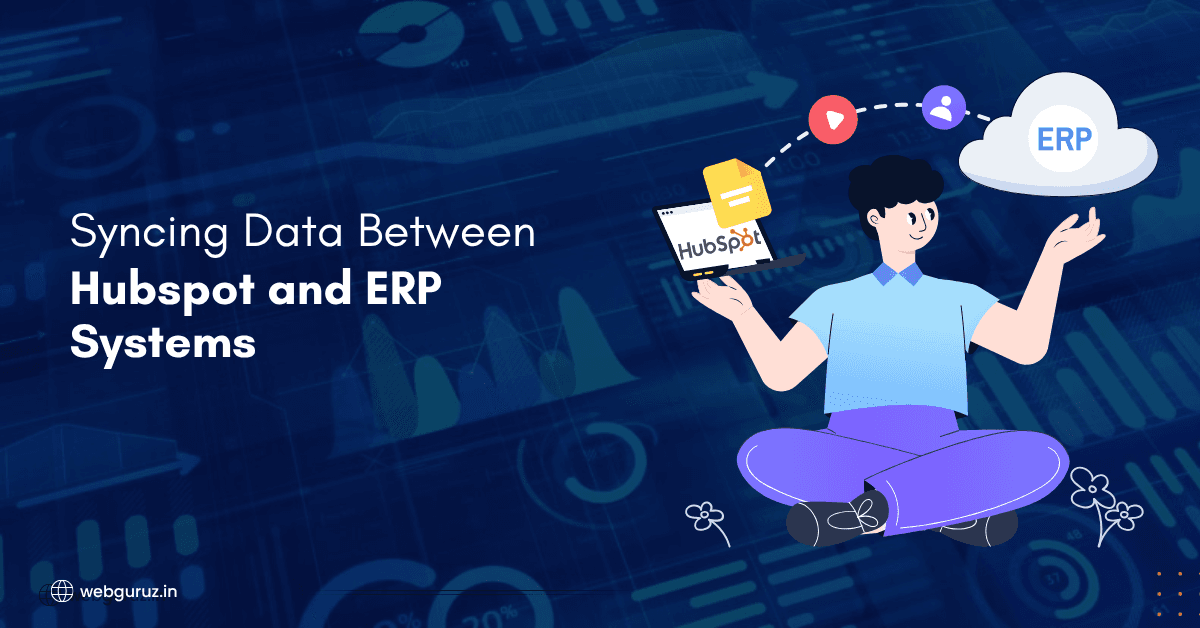
Running a modern business means juggling multiple software systems that must work together seamlessly. If you’ve used HubSpot for your customer relationship management and an ERP system to handle your business operations, you’ve probably experienced the frustration of having important data scattered across different platforms. The good news is that syncing data between HubSpot and ERP systems doesn’t have to be a nightmare, and when done right, it can transform how your business operates.
Picture this scenario- your sales team closes a big deal in HubSpot, but your inventory management team doesn’t know about it until hours later because the information is stuck in your CRM. Meanwhile, your accounting department is working with outdated customer information, and your customer service team can’t see the complete picture when a client calls with questions. This disconnect isn’t just inconvenient, it’s costing your business money and damaging customer relationships.
Data synchronization between HubSpot and ERP systems has become crucial for businesses of all sizes. According to recent research involving 122 respondents from the Department of Management of Information Systems at Texas A&M University, 78% of respondents experienced significant improvements in customer satisfaction and loyalty after the integration of ERP and CRM systems. The mean satisfaction score was 4.5 (out of 5). The service quality improvement was reported by 80% of respondents, with an average increase in perceived service quality of 25%. The integration also had a statistically significant effect on customer experience, with a 95% confidence level. Additionally, operational efficiency improved by 85%, with response times reduced by 32%. Now, these aren’t just numbers on a spreadsheet- they represent real improvements in how businesses serve their customers and manage their operations.

When your systems talk to each other properly, your entire team works with the same accurate, up-to-date information. Sales representatives can check inventory levels in real-time during customer calls. Your finance team automatically receives updated customer information when deals close. Customer service representatives have access to complete order histories and can resolve issues faster. This level of integration isn’t just nice to have anymore, it’s essential for staying competitive.
Before diving into solutions, it’s important to understand why syncing HubSpot with ERP systems may be tricky. These platforms were designed for different purposes and often use different data structures, formats, and update frequencies. HubSpot excels at managing customer relationships and sales processes, while ERP systems focus on operational efficiency, inventory management, and financial reporting.
The technical challenges start with data mapping. Customer information that exists as a “contact” in HubSpot might be stored as multiple records across different modules in your ERP system. A single customer might have entries in the customer master file, accounts receivable, order history, and inventory allocation modules. Making sure all this information stays synchronized requires careful planning and robust technical solutions.
Another significant challenge is timing. HubSpot updates happen in real-time as sales representatives add notes, update deal stages, or modify contact information. ERP systems, on the other hand, often process data in batches at scheduled intervals. This difference in update frequency can create temporary inconsistencies that need to be managed carefully.
Data validation presents yet another hurdle. Each system has its own rules about what constitutes valid data. A phone number format that works perfectly in HubSpot might cause errors in your ERP system. Address information might be structured differently between platforms. These seemingly small differences can cause synchronization processes to fail if not addressed properly.

This is where working with a certified HubSpot partner services becomes invaluable. These specialized providers have deep experience with both HubSpot’s capabilities and the complexities of ERP integration. They understand the technical nuances that can make or break a synchronization project and have proven methodologies for overcoming common challenges.
Certified HubSpot partners bring several advantages to integration projects. First, they have access to advanced HubSpot features and APIs that aren’t available to general users. This access enables more sophisticated integration scenarios and better error handling. They also stay current with HubSpot’s frequent updates and can ensure your integration continues working as both platforms evolve.
Perhaps most importantly, certified partners have experience with multiple ERP systems and understand the unique characteristics of different platforms. Whether you’re using SAP, Oracle, Microsoft Dynamics, NetSuite, or another ERP solution, experienced partners have likely worked with similar integrations before and can anticipate potential issues.
The certification process itself ensures that these partners meet specific standards for technical expertise and customer service. HubSpot regularly audits its certified partners to maintain these standards, giving you confidence that you’re working with qualified professionals who can deliver results.
Real-world HubSpot and ERP integrations typically focus on several key data flows. Understanding these common scenarios can help you prioritize which integrations will provide the most value for your business.
Customer data synchronization is usually the foundation of any integration project. This involves keeping contact information, company details, and relationship histories consistent between systems. When a new lead enters HubSpot, the integration automatically creates or updates the corresponding customer record in your ERP system. Similarly, when customer information changes in your ERP system- perhaps due to a billing address update- that change flows back to HubSpot so your sales team always has current information.
Order and opportunity synchronization represents another critical integration point. When deals close in HubSpot, the integration automatically creates sales orders in your ERP system, triggering fulfillment processes and inventory updates. This eliminates manual data entry and reduces the risk of errors that can delay shipments or create billing problems.
Product and pricing information typically flows from ERP systems to HubSpot, ensuring that sales representatives always have access to current inventory levels, pricing, and product specifications. This real-time visibility enables more accurate sales forecasting and prevents situations where deals are closed for products that aren’t actually available.
Financial data integration keeps accounting and sales information aligned. When payments are processed in your ERP system, the information updates in HubSpot so sales representatives can see account status during customer interactions. Similarly, commission calculations and sales reporting become more accurate when based on data that flows directly from your financial systems.

The advantages of proper HubSpot and ERP integration extend far beyond simply having the same information in both systems. Well-designed integrations create opportunities for improved business processes and better decision-making across your organization.
Enhanced customer service represents one of the most immediate benefits. When customer service representatives can access complete order histories, payment information, and previous interaction records from a single interface, they resolve issues faster and provide more personalized service. Customers notice the difference when representatives don’t need to ask for basic information that the company should already have.
Sales process optimization becomes possible when representatives have real-time access to inventory levels, pricing, and customer account status. They can provide accurate delivery dates, offer appropriate payment terms, and identify upselling opportunities based on purchase history. This level of information access typically increases close rates and average deal sizes.
Reporting and analytics improve dramatically when data from both systems can be combined and analyzed together. You can track the complete customer journey from initial marketing touchpoint through final payment and ongoing support. This comprehensive view enables more accurate forecasting and better strategic planning.
Operational efficiency gains come from eliminating duplicate data entry and reducing the errors that manual processes inevitably create. Your team spends less time on administrative tasks and more time on activities that directly contribute to business growth.
The technical complexity of HubSpot and ERP integration often requires specialized development expertise. This is where certified HubSpot developer professionals become essential partners in your integration project. These developers have demonstrated proficiency with HubSpot’s APIs, understand integration best practices, and can create custom solutions when standard integration tools aren’t sufficient.
Certified developers bring several technical capabilities that are crucial for successful integrations. They understand HubSpot’s rate limits and can design integration processes that work within these constraints while still providing timely data updates. They know how to implement proper error handling so that temporary connection issues don’t cause data loss or corruption.
Security considerations are another area where certified developers add significant value. They understand how to implement secure authentication methods, encrypt sensitive data during transmission, and ensure that integration processes comply with relevant data protection regulations. This expertise is particularly important when dealing with financial information or personally identifiable customer data.
Custom field mapping is often necessary when standard integration tools can’t handle the specific ways your business uses HubSpot and your ERP system. Certified developers can create sophisticated mapping rules that account for your unique business processes and data structures.
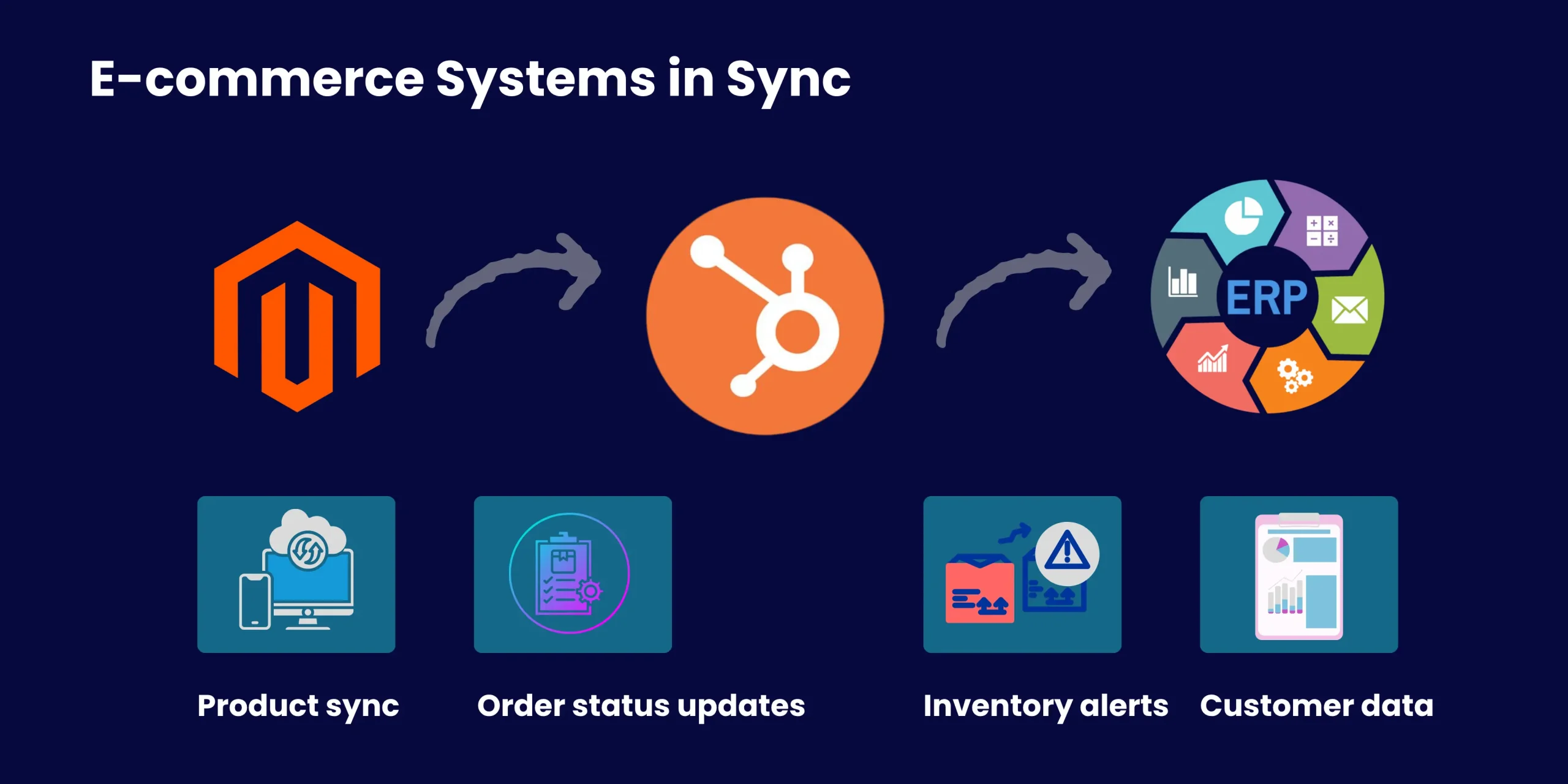
For businesses involved in online sales, the intersection of HubSpot, ERP systems, and e-commerce platforms creates additional opportunities and challenges. This is where ecommerce development services and ecommerce consulting solutions become particularly valuable.
E-commerce operations generate vast amounts of data that need to flow between multiple systems. Customer browsing behavior tracked by your e-commerce platform can inform personalized marketing campaigns in HubSpot. Inventory levels managed in your ERP system need to be updated in your online store in real‑time to prevent overselling. Order information from your e-commerce platform must flow to both HubSpot for relationship tracking and your ERP system for fulfillment processing.
The complexity of these multi‑system integrations requires specialized expertise. E‑commerce consulting solutions can help you design integration architectures that handle high transaction volumes while maintaining data accuracy and system performance. They understand the unique requirements of online retail, such as handling abandoned cart scenarios, managing promotional pricing, and coordinating with shipping providers.
Professional ecommerce development services can implement sophisticated integration scenarios like automatic customer segmentation based on purchase behavior, triggered marketing campaigns based on inventory levels, and comprehensive order lifecycle tracking across all systems. These advanced integrations can significantly improve customer experience and operational efficiency.
Successful HubSpot and ERP integration projects follow certain best practices that increase the likelihood of success and minimize disruption to ongoing business operations. Understanding these practices can help you plan more effectively and set appropriate expectations for your integration project.
Start with a comprehensive data audit to understand exactly what information exists in each system and how it’s structured. This audit should identify inconsistencies, duplicates, and gaps that need to be addressed before integration begins. Clean, well-organized data is the foundation of any successful integration project.
Develop detailed mapping specifications that define exactly how data will flow between systems. These specifications should address not just field-to-field mappings, but also business rules, data validation requirements, and error handling procedures. Clear specifications reduce development time and ensure that the final integration meets your business needs.
Plan for testing and validation throughout the development process. Integration testing should include not just technical functionality, but also business process validation to ensure that the integration supports your actual workflows. User acceptance testing with representatives from different departments helps identify issues before the integration goes live.
Implement monitoring and alerting systems that notify you when integration processes encounter problems. Even well-designed integrations can experience issues due to system updates, network problems, or changes in data formats. Proactive monitoring helps you address problems quickly before they impact business operations.

Quantifying the benefits of HubSpot and ERP integration helps justify the investment and identify areas for further improvement. Successful integration projects typically show measurable improvements in several key areas.
Time savings represent one of the most immediate and measurable benefits. Track how much time your team previously spent on manual data entry, searching for information across multiple systems, and reconciling inconsistencies. Most businesses see significant reductions in these administrative tasks after implementing proper integration.
Data accuracy improvements can be measured by tracking error rates, duplicate records, and inconsistencies between systems. Better data quality leads to improved decision-making and fewer customer service issues caused by incorrect information.
Customer satisfaction metrics often improve after integration implementation. Response times for customer inquiries decrease when representatives have access to complete information. Order processing becomes more efficient, leading to faster fulfillment and fewer shipping errors.
Sales productivity typically increases when representatives spend less time on administrative tasks and have better access to the information they need to close deals. Track metrics like calls per day, deals closed per representative, and average deal cycle time to measure these improvements.
A well‑designed integration should accommodate your business growth and evolving needs. This forward‑thinking approach requires considering not just your current requirements, but also how your business might change over the next few years.
Scalability considerations include the ability to handle increased data volumes as your business grows. Integration processes that work well with hundreds of records might not perform adequately with thousands or tens of thousands of records. Planning for scale from the beginning prevents performance problems later.
Flexibility in integration design allows for changes in business processes or system configurations without requiring complete redevelopment. Modular integration architectures make it easier to add new data flows or modify existing ones as needs evolve.Consider how integration requirements might change if you add new systems, upgrade existing platforms, or expand into new markets. Integration architectures that can accommodate these changes will provide longer‑term value and reduce the need for future redevelopment projects.

Learning from common integration mistakes can help you avoid costly problems and delays in your own project. Many of these pitfalls are predictable and preventable with proper planning and execution.
Underestimating data complexity is perhaps the most common mistake. What appears to be simple data synchronization often involves complex business rules, validation requirements, and exception handling. Thorough data analysis and mapping during the planning phase help identify these complexities early.
Inadequate testing is another frequent problem. Integration testing needs to cover not just happy path scenarios, but also error conditions, edge cases, and high-volume situations. Skipping comprehensive testing to meet deadlines often leads to problems after the integration goes live.
Failing to plan for ongoing maintenance can create problems down the road. Both HubSpot and ERP systems receive regular updates that can affect integration functionality. Having a plan for monitoring, testing, and updating integration processes ensures continued reliability.
Poor communication between teams involved in the integration project can lead to misaligned expectations and missed requirements. Regular communication between business users, IT staff, and integration developers helps ensure that everyone understands project goals and progress.
Data integration projects must address security and compliance requirements, particularly when dealing with customer information and financial data. These considerations should be addressed during the planning phase rather than treated as an after‑thought.
Data encryption during transmission and storage protects sensitive information from unauthorized access. Integration processes should use secure authentication methods and follow the principle of least privilege when accessing system APIs.
Audit trails that track data changes and access patterns help with compliance reporting and troubleshooting integration issues. Many industries have specific requirements for data handling and retention that must be considered in integration design.
Privacy regulations like GDPR and CCPA affect how customer data can be collected, processed, and shared between systems. Integration processes must respect these requirements and provide mechanisms for handling data subject requests.
Regular security assessments help identify and address potential vulnerabilities in integration processes. As threats evolve, integration security measures may need to be updated to maintain appropriate protection levels.

Technology continues to evolve, and integration approaches are becoming more sophisticated and easier to implement. Understanding these trends can help you make decisions that will provide long-term value.
API-first approaches make it easier to connect systems and create flexible integration architectures. Both HubSpot and modern ERP systems are moving toward more open, standardized APIs that simplify integration development.
Cloud-based integration platforms reduce the technical complexity of building and maintaining integrations. These platforms provide pre‑built connectors, monitoring tools, and scaling capabilities that would be difficult to implement independently. Artificial intelligence and machine learning are beginning to play roles in integration processes, from intelligent data mapping to predictive error detection. While these technologies are still emerging, they represent potential future enhancements to integration capabilities.
Real-time processing capabilities continue to improve, making it possible to maintain near-instantaneous synchronization between systems. This reduces the delays and inconsistencies that can occur with batch processing approaches.
Deciding whether to invest in HubSpot and ERP integration requires careful consideration of costs, benefits, and alternatives. The decision process should involve stakeholders from different parts of your organization to ensure that all perspectives are considered.Cost considerations include not just the initial development and implementation expenses, but also ongoing maintenance, monitoring, and potential upgrade costs. Compare these costs against the ongoing expenses of manual processes, error correction, and inefficient workflows that integration can eliminate.
Benefit quantification should include both hard savings, like reduced labor costs, and soft benefits like improved customer satisfaction and better decision‑making capabilities. While soft benefits can be harder to measure, they often represent significant value for growing businesses.Alternative approaches might include upgrading to integrated software suites, implementing point‑to‑point integrations for specific processes, or continuing with manual processes while accepting the associated costs and risks. Each alternative should be evaluated against your specific business requirements and constraints.
Timeline considerations affect both project planning and benefit realization. Complex integrations may take several months to implement properly, during which time you’ll continue to experience the problems that integration is meant to solve. However, rushing implementation often leads to problems that take even longer to resolve.

Dilpreet Kaur
2026-01-06
7 min read
Growing a business online requires more than just having a website and hoping people will find it.
Read More
Dilpreet Kaur
2026-01-02
7 min read
Revenue Operations, or RevOps, has become the backbone of how successful businesses operate today.
Read More
Dilpreet Kaur
2026-01-02
7 min read
Finding the right partner for your website isn’t like ordering pizza.
Read More