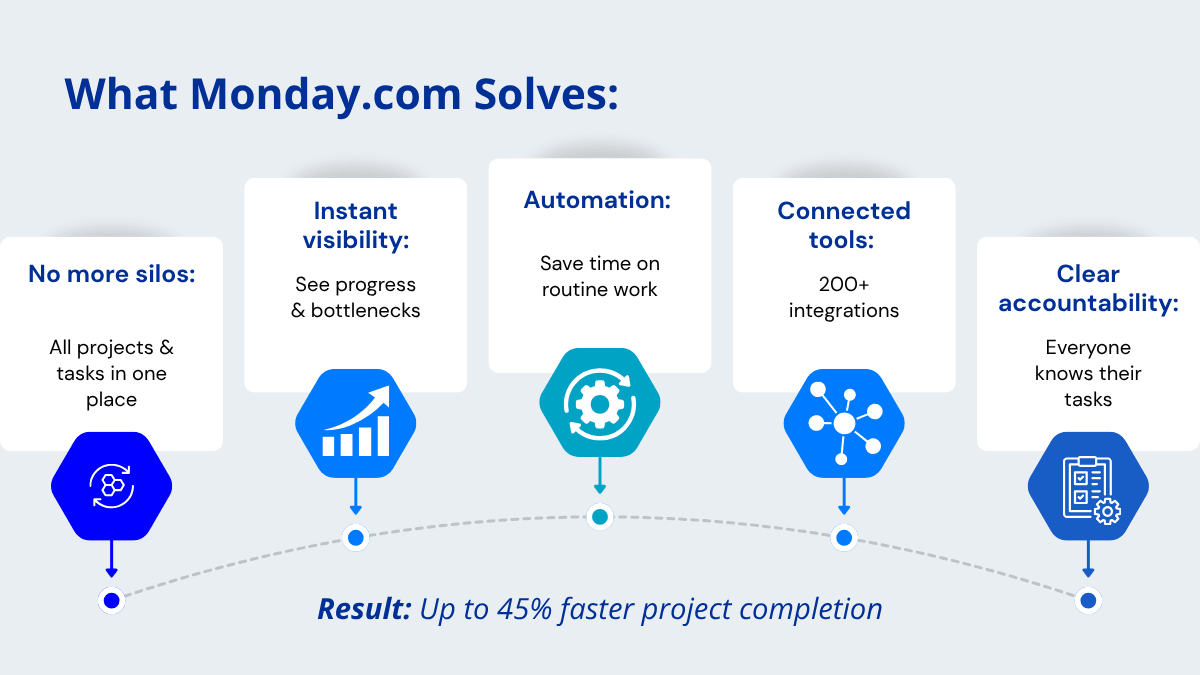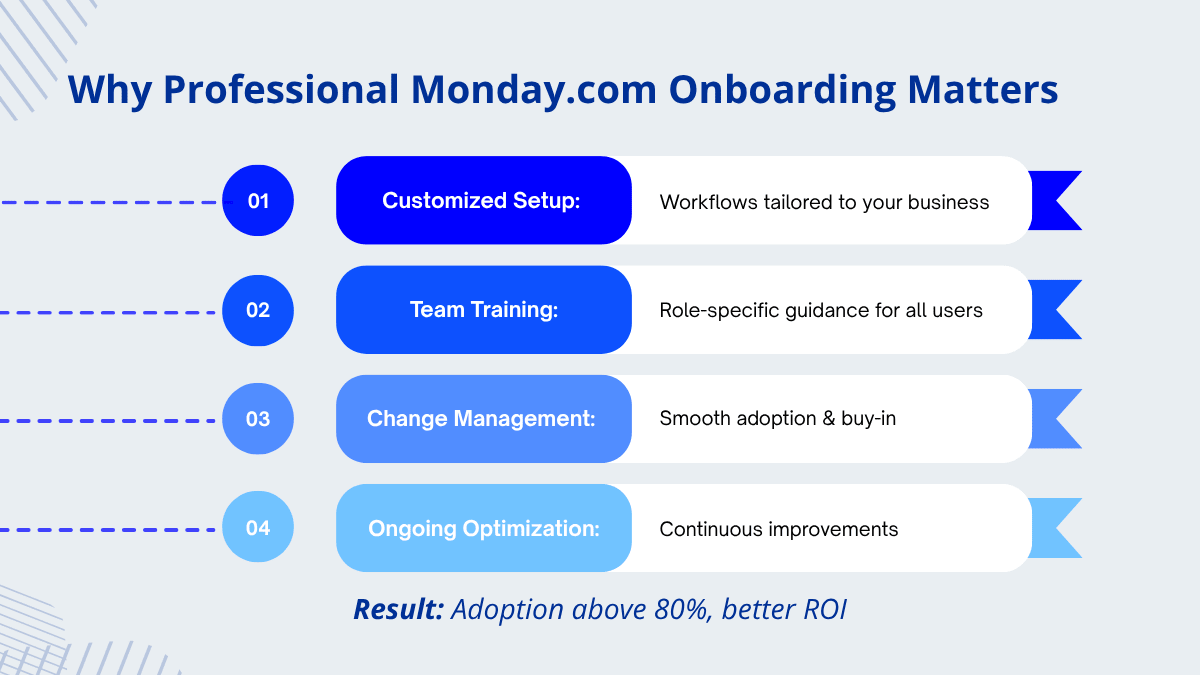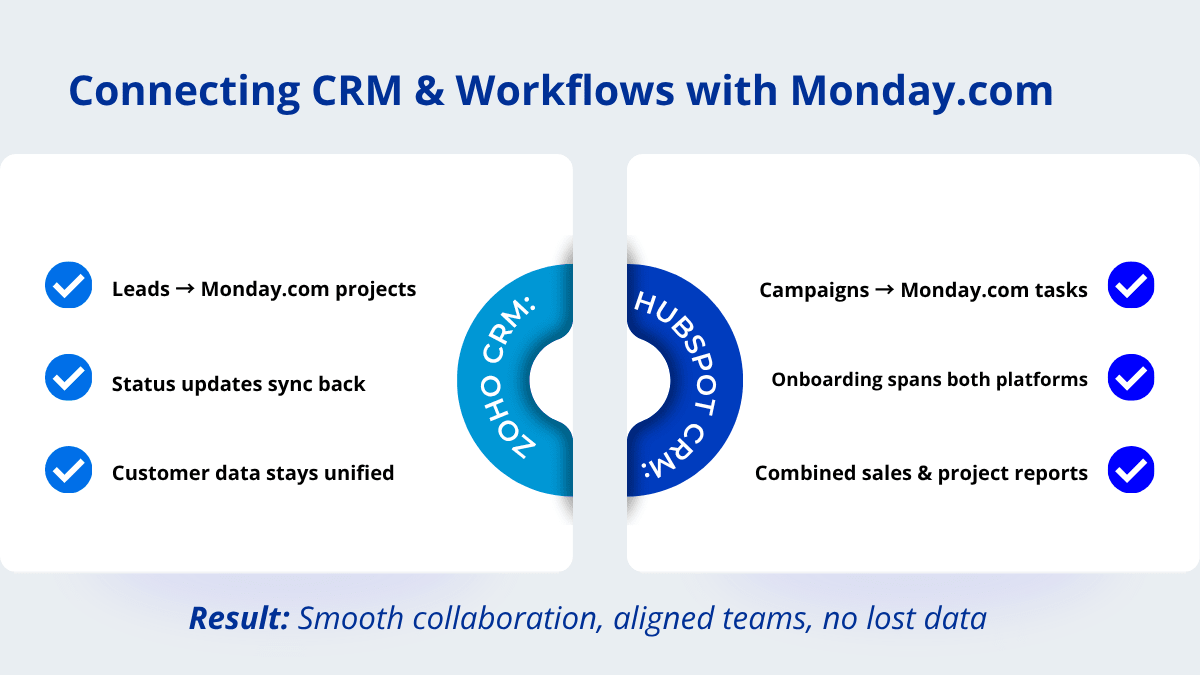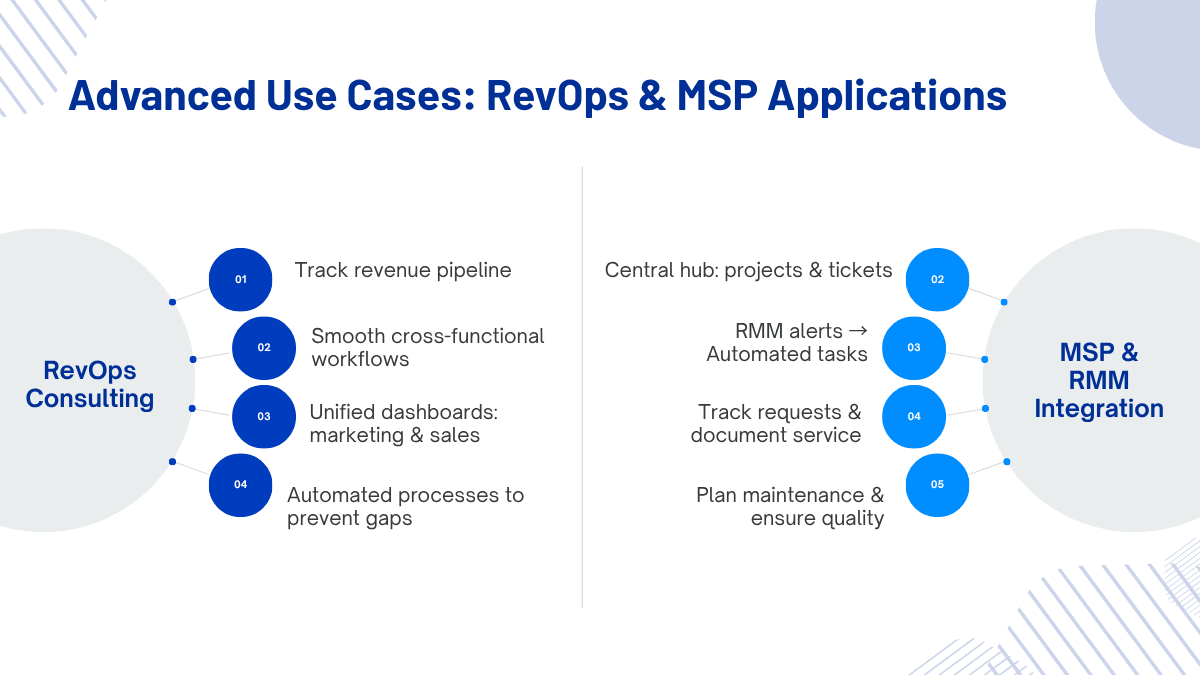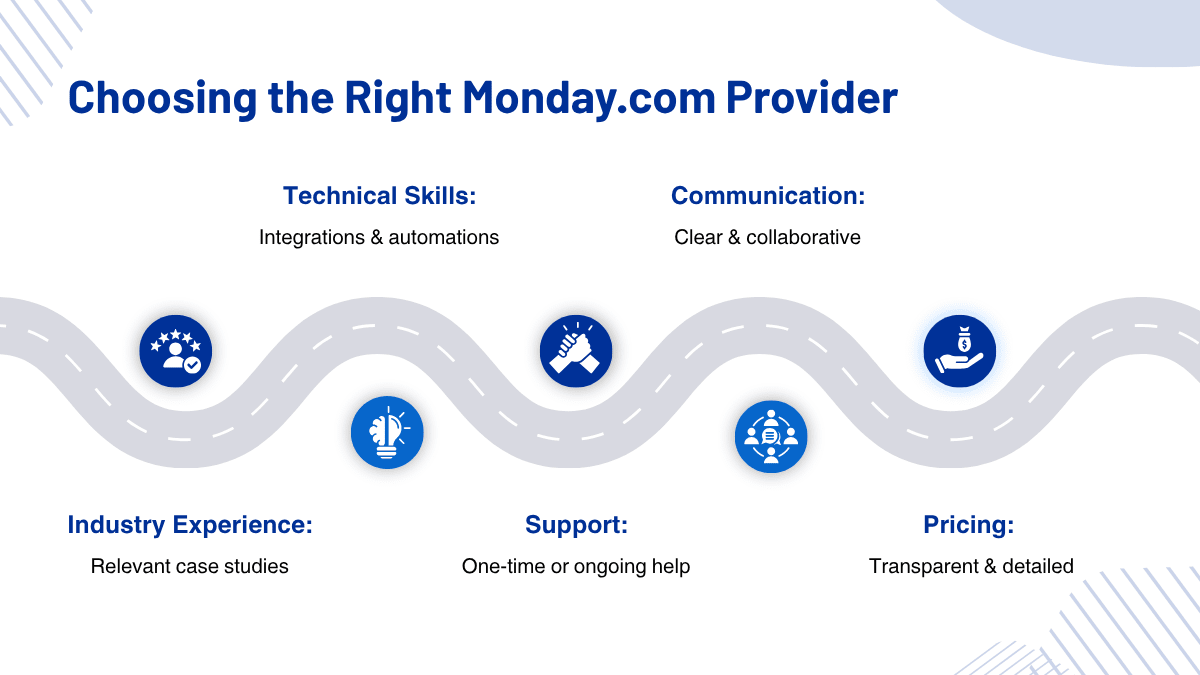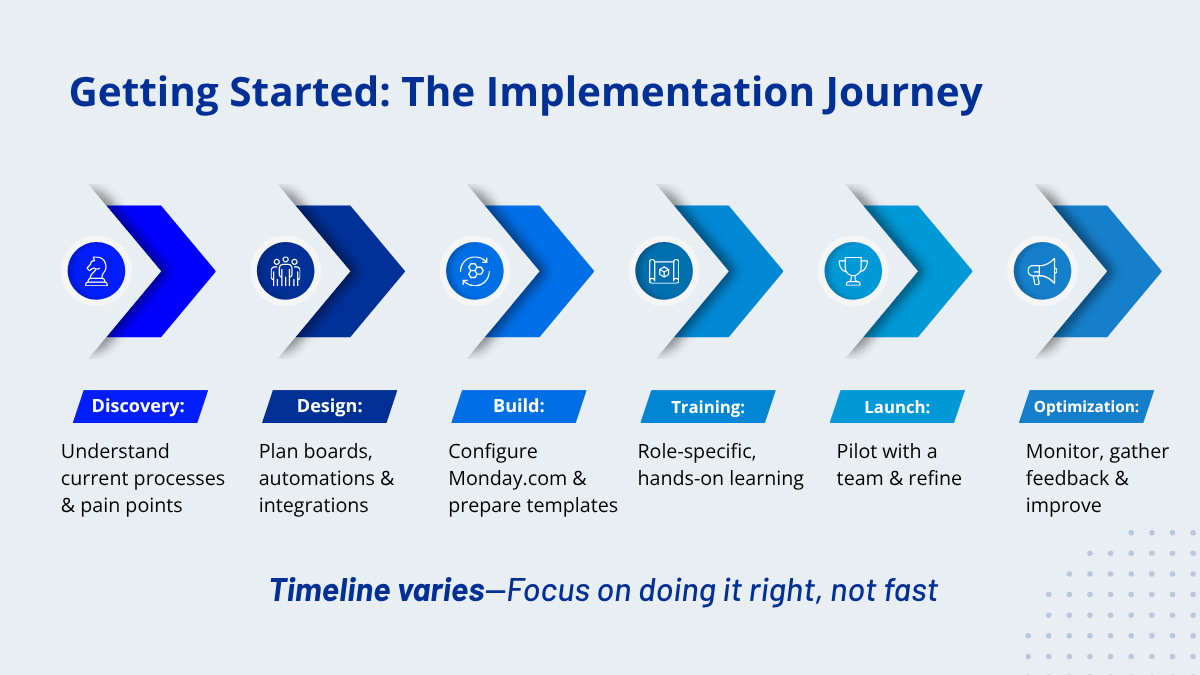Before diving into Monday.com services, it’s worth understanding what you’re actually fixing. Workflow chaos isn’t just annoying- it’s expensive.
Lost productivity is the obvious cost. When team members can’t find information, wait for approvals, or duplicate work because they didn’t know someone else already did it, you’re burning salary dollars on non-productive activity.
Missed opportunities hurt more. The deal didn’t close because the proposal was delayed. The client who left because their project kept stalling. The product launch that missed its market window. These aren’t just inconveniences- they’re revenue you’ll never recover.
Employee burnout accelerates when people feel constantly behind, overwhelmed by disorganization, and unable to make meaningful progress despite working long hours. High turnover and low morale compound the problem as institutional knowledge walks out the door.
Quality suffers when people rush to meet deadlines in chaotic environments. Mistakes increase. Rework becomes routine. Your reputation takes hits that are hard to measure but impossible to ignore.
A professional Monday.com implementation isn’t just about better organization- it’s about eliminating these hidden costs that silently drain your business every day.