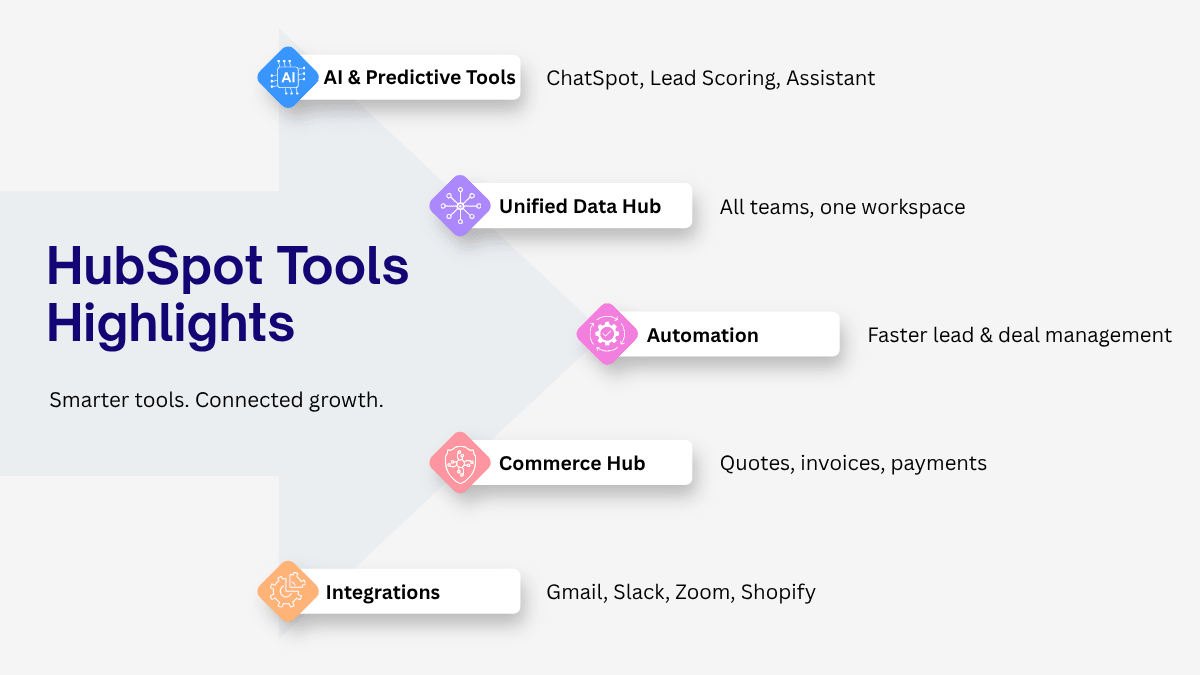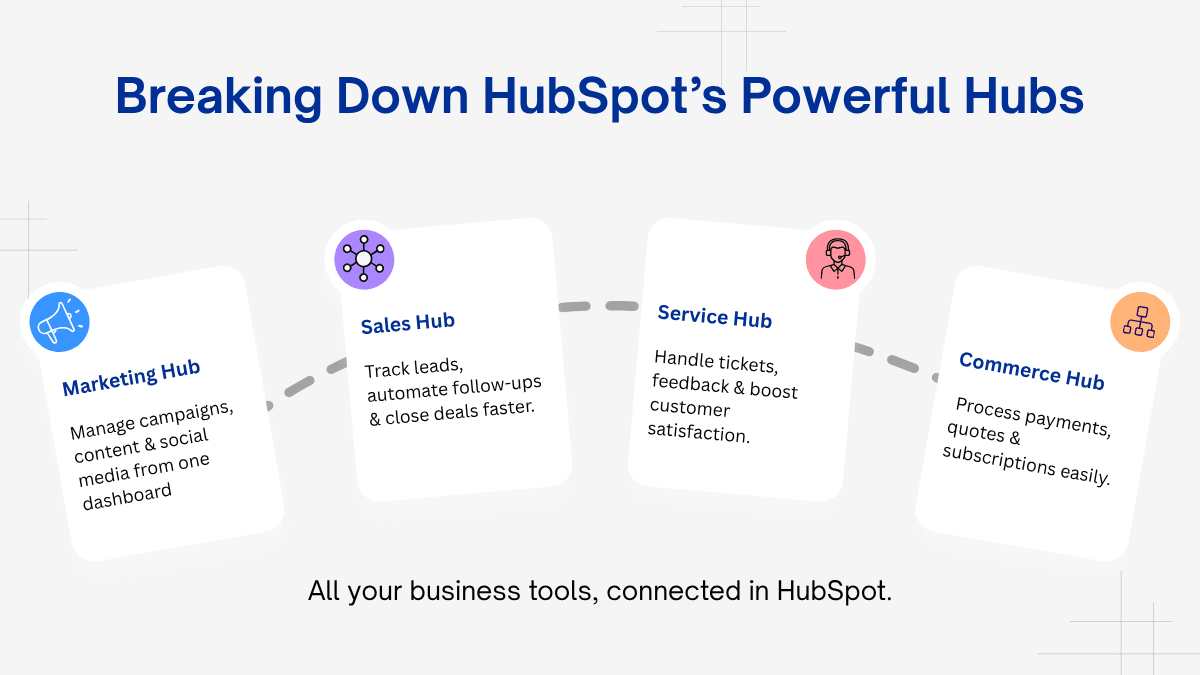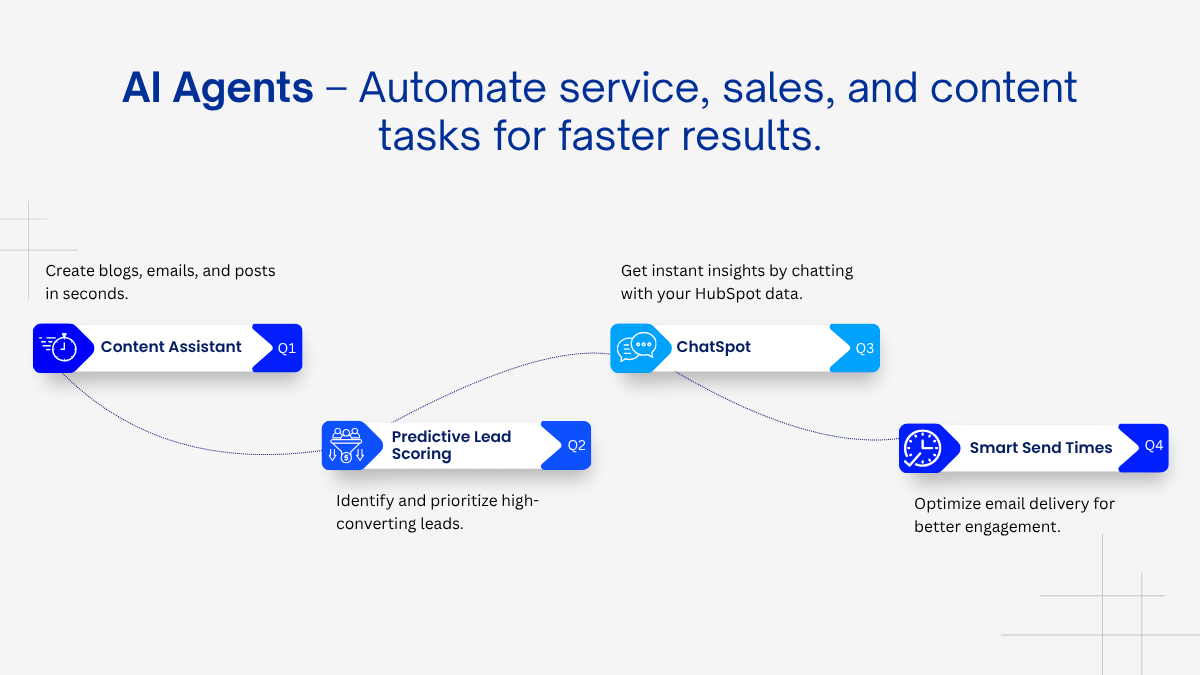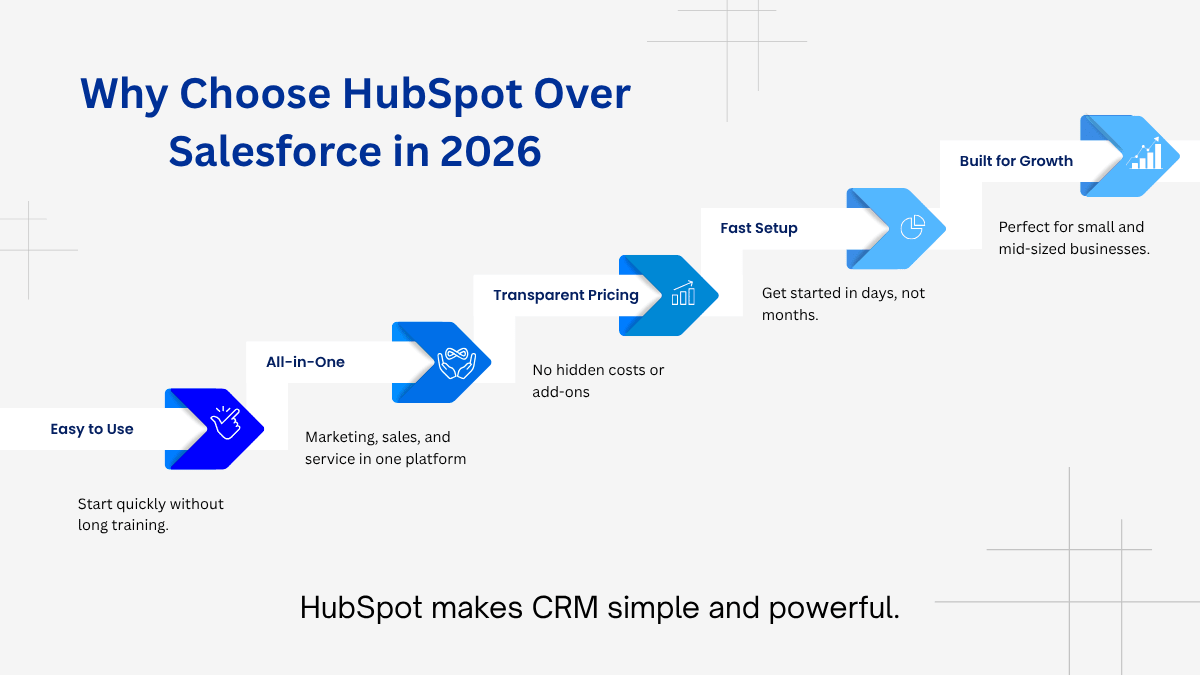Dilpreet Kaur
2026-02-05
7 min read
How AI-Powered SEO Companies in India Are Transforming Search Rankings in 2026
This guide reveals how AI SEO services are reshaping search optimization in India, helping businesses achieve measurable results through next-generation tools and strategies that adapt to Google’s evolving algorithms.
Read More