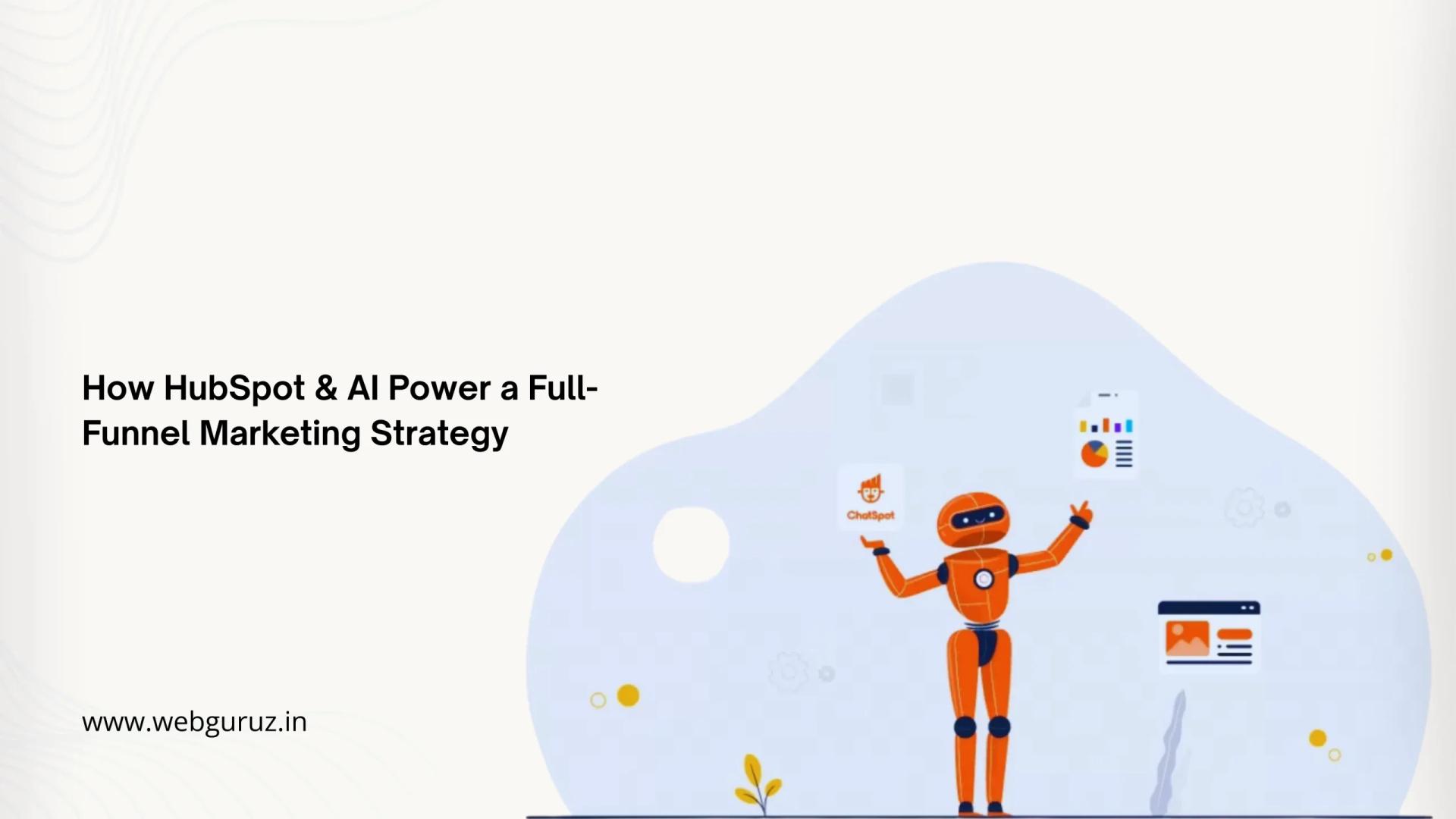Once integrated, HubSpot CRM can be used to:
Create Personalized Marketing Campaigns
To effectively personalize your marketing campaigns, start by dividing your audience into distinct segments based on relevant criteria such as demographics, interests, behavior, or preferences. Once you’ve segmented your audience, create content that directly addresses the needs and interests of each group. This can include personalized product recommendations, targeted offers, or relevant blog posts.
Track and Nurture Leads
To effectively track and nurture leads, monitor their interactions with your website, including page views, form submissions, and content downloads. Use lead scoring to assign scores to leads based on their behavior and engagement, allowing you to prioritize your sales efforts on the most promising prospects. You can create automated lead nurturing workflows to send personalized emails, provide relevant content, and guide leads towards conversion. Utilize lead scoring to identify and prioritize high-quality leads for further nurturing.