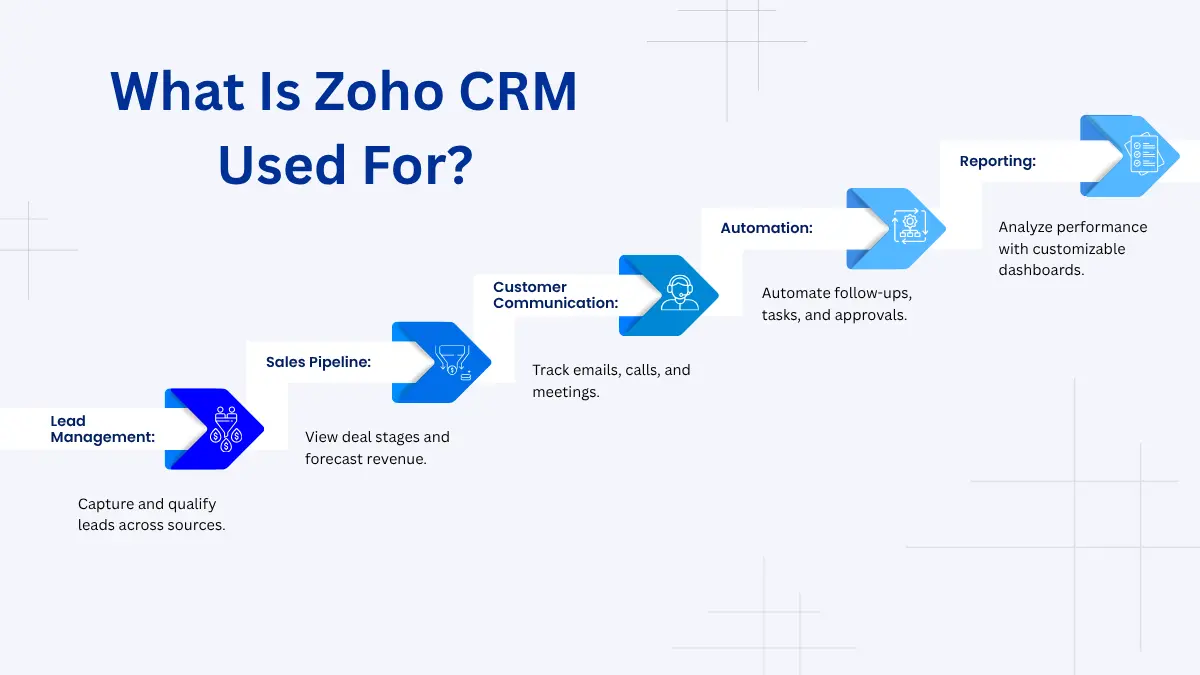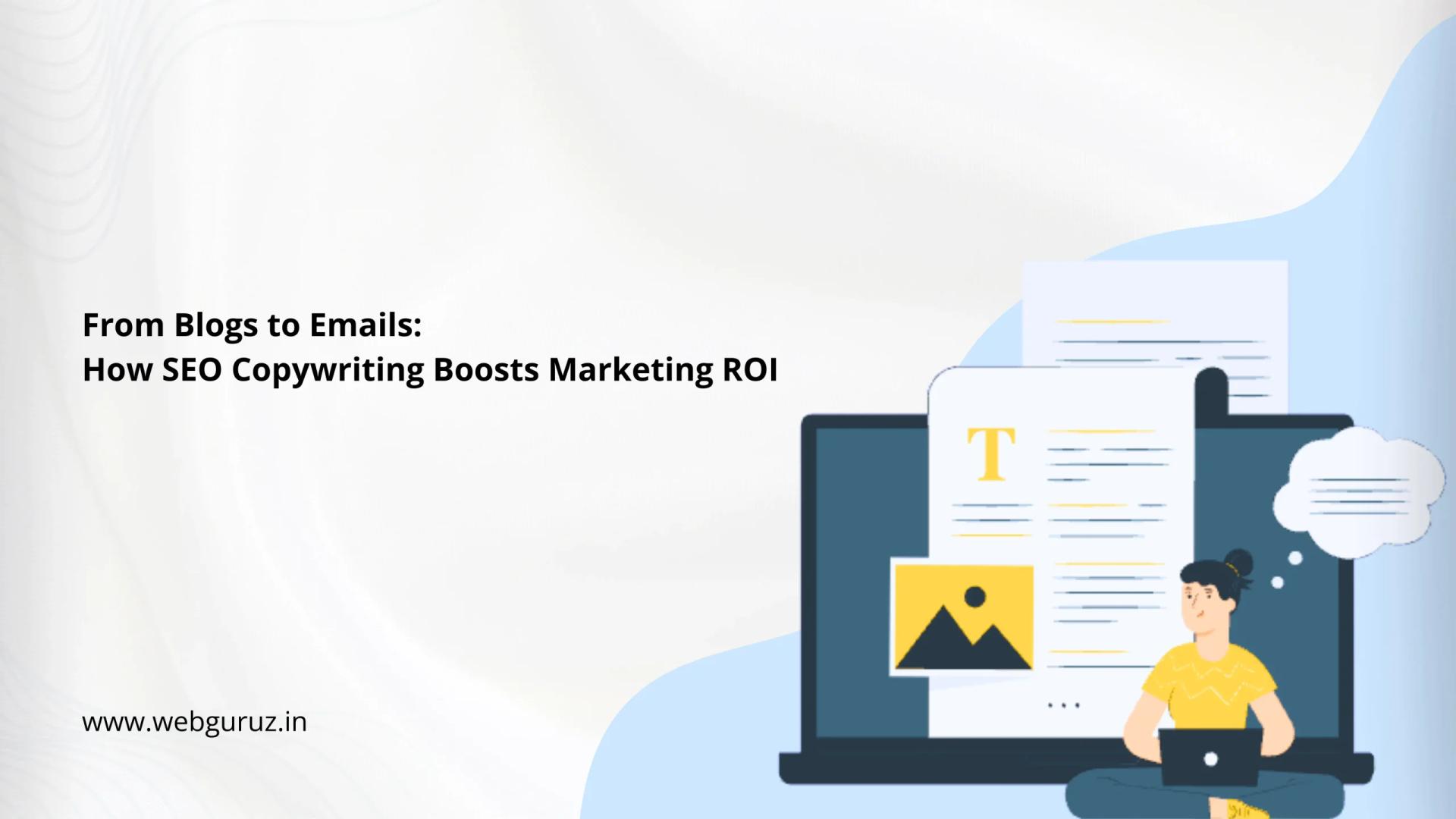Dilpreet Kaur
2026-01-30
7 min read
Creating Social Media Content with HubSpot for Scalable Future Growth
Creating consistent, engaging social media content can feel overwhelming when you’re juggling multiple platforms and trying to track performance, especially as your business grows and content demands increase.
Read More