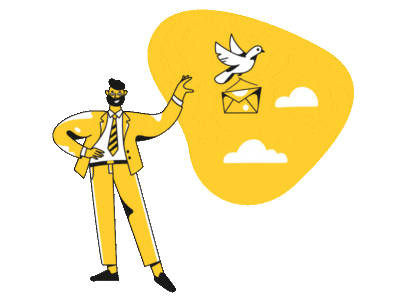Mohit Bhatt
2025-07-08
7 min read
Why Smart Brands Integrate Their Social Media with HubSpot (And You Should Too)
Running a business today without social media is like trying to drive a car with your eyes closed. You might make some progress, but you’re definitely going to miss a lot of opportunities along the way…
Read More