Dilpreet Kaur
2026-01-06
7 min read
11 Reliable SEO Services that Drive Scalable Business Growth
Growing a business online requires more than just having a website and hoping people will find it.
Read More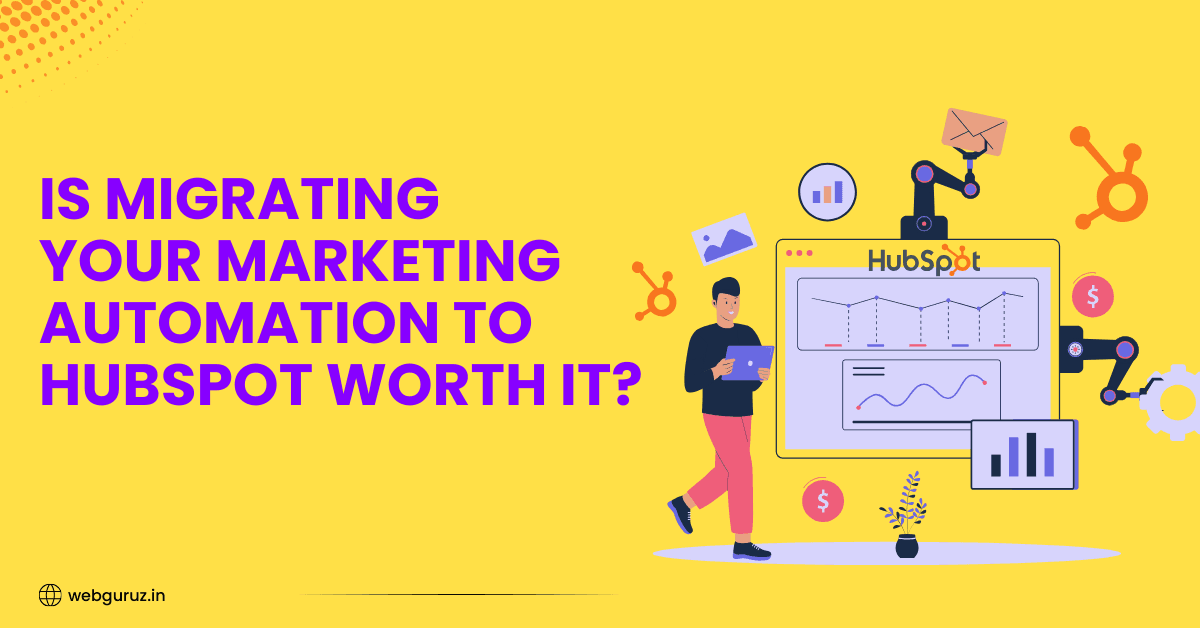
actually offers. HubSpot’s marketing automation platform is designed to help businesses streamline their marketing efforts, nurture leads, and improve customer relationships- all from one central hub.
HubSpot’s marketing automation tools include email marketing, lead management, social media scheduling, website analytics, and much more. What sets HubSpot apart is how these tools seamlessly integrate with each other and with HubSpot’s free CRM. This means your marketing, sales, and customer service teams can all work from the same platform with consistent data.
According to HubSpot’s 2023 State of Marketing Report, businesses that use marketing automation see a 14.5% increase in sales productivity and a 12.2% reduction in marketing overhead. These numbers suggest that a well-implemented marketing automation solution can deliver significant value to your business.
providers. HubSpot’s Partner network includes agencies that specialize in migration services and can help ensure a smooth transition.

Dilpreet Kaur
2026-01-06
7 min read
Growing a business online requires more than just having a website and hoping people will find it.
Read More
Dilpreet Kaur
2026-01-02
7 min read
Revenue Operations, or RevOps, has become the backbone of how successful businesses operate today.
Read More
Dilpreet Kaur
2026-01-02
7 min read
Finding the right partner for your website isn’t like ordering pizza.
Read More