Dilpreet Kaur
2026-01-06
7 min read
11 Reliable SEO Services that Drive Scalable Business Growth
Growing a business online requires more than just having a website and hoping people will find it.
Read More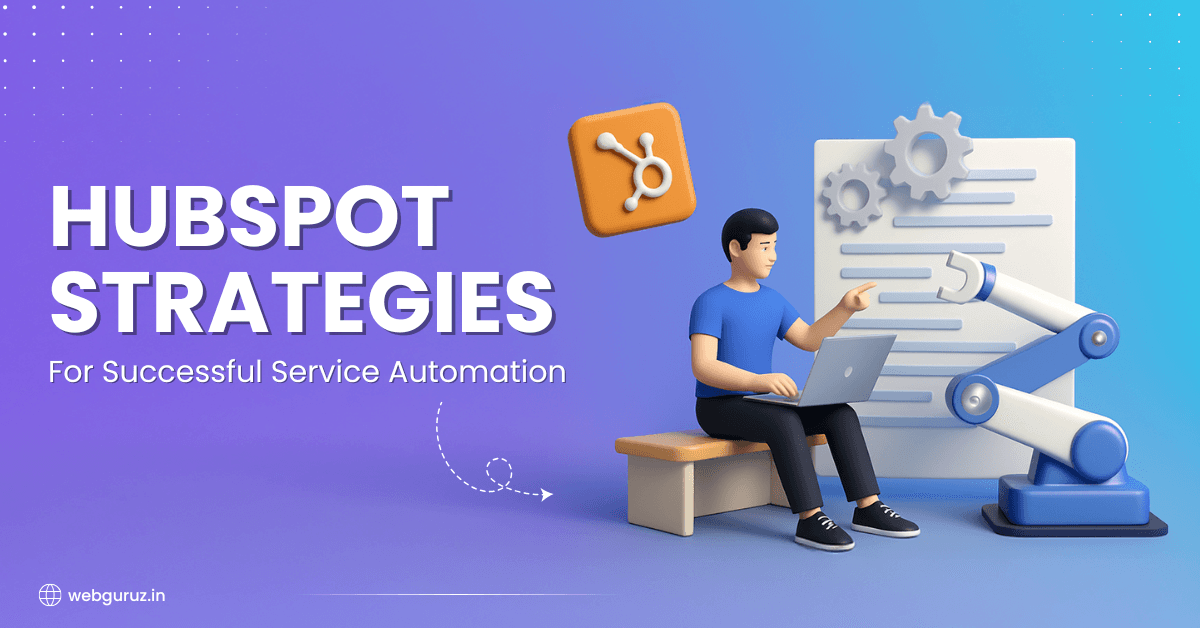
Automating your services isn’t just a luxury—it’s a necessity. As companies grow, manual processes become increasingly difficult to maintain, leading to inefficiencies, errors, and missed opportunities. That’s where HubSpot comes in, offering powerful automation tools that can transform your business operations.
But getting the most out of HubSpot requires expertise, which is why many organizations turn to HubSpot Migration Experts to guide their journey.
Before diving into specific strategies, let’s talk about why service automation has become so critical. Think about all the repetitive tasks your team handles daily—sending follow-up emails, scheduling appointments, updating customer information, and generating reports. Each of these tasks takes time away from what matters: building relationships with your customers and growing your business.
Recent data shows that companies implementing service automation see an average 30% reduction in operational costs and a 23% increase in team productivity. Plus, customers are happier too—automated service processes lead to 27% higher customer satisfaction scores, according to HubSpot’s 2024 Service Trends Report.
HubSpot offers a comprehensive suite of tools designed to streamline your service operations. But many businesses only scratch the surface of what’s possible. Working with HubSpot Marketing Automation Services providers can help you unlock the platform’s full potential.
The Service Hub within HubSpot includes features like:
Each of these features can be customized and automated to fit your unique business needs. This is where HubSpot Automation Solutions becomes valuable- they help you configure these tools to work for your specific situation.
2. Implement Smart Ticket Routing
Nothing frustrates customers more than being bounced around between different service representatives. With HubSpot’s automation tools, you can create sophisticated routing rules that send tickets to the most appropriate team member based on factors like:
This ensures faster resolution times and higher customer satisfaction. In fact, companies that implement smart ticket routing see a 40% decrease in resolution time on average.
When setting up these routing systems, Expert HubSpot Solutions Partners recommend creating clear escalation paths for complex issues. This ensures that difficult problems don’t get stuck in limbo.
3. Build a Self-Service Knowledge Base
Today’s customers often prefer to solve problems on their own before reaching out to support. A comprehensive, well-organized knowledge base can significantly reduce ticket volume while improving customer satisfaction.
HubSpot allows you to create and organize helpful content that customers can access 24/7. But the real power comes from connecting this knowledge base to your automation systems. For instance, you can:
A study by Harvard Business Review found that 81% of customers try to solve problems themselves before reaching out to support. A good knowledge base honors this preference while reducing your support costs.
4. Set Up Proactive Service Notifications
Why wait for customers to report problems? With HubSpot’s automation capabilities, you can set up systems that identify potential issues before customers even notice them.
For example, you might create workflows that:
5. Automate Customer Feedback Collection
Understanding how customers feel about your service is crucial for improvement. HubSpot makes it easy to automatically collect, analyze, and act on customer feedback.
You can set up workflows that:
The key is to make this process automatic yet personal. For example, surveys should address customers by name and reference their specific experience, even though they’re sent automatically.
Recent data shows that companies that regularly collect and act on customer feedback are 60% more profitable than those that don’t. HubSpot Migration Experts can help you design feedback systems that provide actionable insights without annoying your customers.
Before automating anything, take time to understand your current service processes. What steps do your team members follow? Where do they spend most of their time? What are the common bottlenecks?
HubSpot Technical Consulting professionals typically begin with this kind of audit. They’ll help you document your processes and identify opportunities for automation. Remember, the goal isn’t to automate everything- it’s to automate the right things.
As Bill Gates famously said, “The first rule of any technology used in a business is that automation applied to an efficient operation will magnify the efficiency. The second is that automation applied to an inefficient operation will magnify the inefficiency.”
Once you understand your processes, identify which automation opportunities will have the biggest impact. Consider factors like:
Many
Trying to automate everything at once often leads to confusion and resistance. Instead, develop a phased approach that introduces automation gradually. A typical implementation plan might look like:
This approach allows your team to adapt to changes gradually and provides opportunities to adjust your strategy based on early results.
Automation tools are only effective if your team knows how to use them. Many HubSpot Onboarding Services include comprehensive training programs for your service team.
Make sure training covers not just the technical aspects of using HubSpot but also the strategic thinking behind your automation efforts. Team members should understand why certain processes are being automated and how this benefits both them and your customers.
Research by McKinsey suggests that successful automation implementations spend 2-3 times more on training and change management than unsuccessful ones. This investment pays off in faster adoption and better outcomes.
How do you know if your automation efforts are working?
Expert HubSpot Solutions Partners recommend tracking these key metrics:
Monitor how satisfaction ratings change as you implement automation. Effective automation should increase satisfaction by providing faster, more consistent service.
Track how long it takes to resolve customer issues from first contact to final solution. Good automation typically reduces this time significantly.
Measure what percentage of issues are resolved during the first customer interaction. Effective knowledge base integration and smart routing should improve this metric.
Calculate how many tickets or issues each team member can handle after automation compared to before. Look for increases in productivity without sacrificing quality.
Divide your total service costs by the number of customer interactions. As automation reduces the time spent on each interaction, this cost should decrease.
Even with help from HubSpot Migration Experts, companies sometimes encounter challenges when implementing service automation. Here are some common pitfalls to avoid:
Not everything should be automated. Some customer issues require the human touch, especially complex problems or emotionally charged situations. Design your system to identify these cases and route them to human agents.
Automation should enhance human capabilities, not replace them. Make sure your automated messages feel personal and include easy ways for customers to reach a human when needed.
Service automation isn’t a “set it and forget it” solution. Customer needs change, and your automation should evolve accordingly. Schedule regular reviews of your automations to ensure they’re still effective.
HubSpot’s real power comes from connecting different parts of your business. Make sure your service automation works seamlessly with your marketing and sales automations for a unified customer experience.
While HubSpot is designed to be user-friendly, implementing complex service automation often requires specialized expertise. Consider working with HubSpot Marketing Automation Services providers if:
The right partner will not just implement technology but will help you develop a comprehensive service strategy that aligns with your business goals.
As we look ahead, several trends are shaping the future of service automation:
HubSpot is increasingly incorporating artificial intelligence to provide more intelligent service automations. This includes predictive routing that learns which team members are best suited for specific issues and AI-powered content recommendations.
Chatbots are becoming more sophisticated, able to handle complex customer inquiries without human intervention. HubSpot’s chatbot capabilities continue to evolve, allowing more natural conversations and better problem resolution.
Customers expect consistent service whether they reach out via email, chat, phone, or social media. Future HubSpot automations will increasingly focus on providing seamless experiences across all these channels.
Rather than just reacting to problems, service automation will increasingly focus on predicting and preventing issues before they affect customers. This shift from reactive to proactive service represents the next frontier in customer satisfaction.

Dilpreet Kaur
2026-01-06
7 min read
Growing a business online requires more than just having a website and hoping people will find it.
Read More
Dilpreet Kaur
2026-01-02
7 min read
Revenue Operations, or RevOps, has become the backbone of how successful businesses operate today.
Read More
Dilpreet Kaur
2026-01-02
7 min read
Finding the right partner for your website isn’t like ordering pizza.
Read More