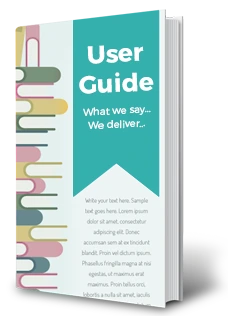1. Keep yourself updated: Keep yourself updated with the latest hacking threats. This will enable you to take measures to protect your website against it.
2. Take measures to make access difficult- Ensure that you use user names and passwords that cannot be guessed. Change the default database prefix to a random one. Multiple login attempts even with password reset should be limited. This provides security to an e-mail account. In order to prevent unauthorized users from accessing the account, avoid sending login details by email.
3. Regularly install Updates: Most software companies avoid installing regular updates as they are expensive. But this could be a costly mistake. This is because delaying an update makes you vulnerable to attack by hackers. Hackers scan websites at a tremendous speed looking for vulnerabilities to break in.
4. Secure your network: In order to ensure that computer users in your office do not provide an easy access route to your website servers you can follow these steps:
- Short periods of inactivity should cause logins to expire.
- Users change their password frequently.
- Strong passwords are used and they should NOT be written down.
- Scan all devices for malware each time they are plugged.
5. A web application firewall should be installed: A Web Application Firewall (WAF) is a software or hardware-based firewall that separates your website server and data connection. It reads every bit of data that passes through it. After installation, this firewall blocks all hacking attempts and filters out other types of unwanted traffic such as spams or malicious bots.
6. Admin pages should not be visible to hackers: If you use the robots_txt file, search engines cannot list them. Pages that are not indexed cannot be found by hackers.
7. File uploads should be limited: However thoroughly a file upload is checked by the system, bugs get through allowing unlimited access to hackers. In order to prevent a direct access to any uploaded file, store it outside the root directory. A script should be used for accessing it as per need.
8. Use SSL: One way to prevent information being read in transit and access without authority is using SSL encryption.
9. Avoid the use of auto-fill in forms: Auto-fill enabled forms on your website make it prone to attacks from a user’s stolen phone or computer. Therefore, auto-fill should be avoided.
10. Back-up frequently: Backing up everything is recommended so that you don’t lose data if your hard drive fails. You will need to back up on-site, off-site, multiple times a day at multiple locations.
11. Choose a Web Host carefully to sign up for: There different types of Web hosts available with their unique features. It is recommended that you select a Host with security features that can protect your uploaded website data. Opt for a web host that offers Secure File Transfer Protocol (SFTP) which ensures safe uploading. Many hosts also allow for file backup services. Hosts also have a public security policy showing that they are updated on security upgrades.
12. Cross-site scripting (XSS): Cross site scripting (XSS) attacks imply injection of malicious JavaScript into your pages. This runs in the browsers of users. This results in changing the content of the page or stealing data and sending it back to the attacker.
13. Validate the Server side/form validation: The server and the browser side should both be validated. The browser detects failures such as empty mandatory fields or entering text into a numbers only field.
14. Passwords: Using complex passwords is necessary not only for the admin area but also for users accounts to ensure security.
15. HTTPS: It is a protocol that provides security over the Internet. Also ensures that the users are talking to the server they expect. and secures the content in transit from interception
16. Website security tools: Website security tools or penetration testing is one of the most effective ways of ensuring cyber security.