Dilpreet Kaur
2026-01-06
7 min read
11 Reliable SEO Services that Drive Scalable Business Growth
Growing a business online requires more than just having a website and hoping people will find it.
Read More
If you are new to SEO and have never done an SEO audit for a WordPress website before, then this article can provide you some essential tips for it.Since the concept is new to you, it might seem to be an uphill task. But the good news is that it is not very complicated. This is because of the availability of some popular internet tools. These have simplified the process of WordPress website audit.
I will share my views regarding the entire SEO WordPress audit so that you are aware of it and can do it yourself independently.
Google Search Console (former Webmasters Tools)
Let me start the discussion by addressing “What an SEO Audit is”
An SEO audit is performed to check if a website is working at its maximum efficiency. Through this, we can identify what SEO strategies are adversely affecting our website. Once we are aware of this, we can take appropriate measures to enhance the overall website performance.
Let us now see the methods “To perform an SEO Website Audit of WordPress Site and check its On-Page Ranking Factors”
There are basically two main methods of SEO audit. It can be done by SEO audit tools or it can be done manually.
Some of these SEO audit tools are given below.
Screaming Frog: is a downloadable tool which enables auditing various SEO elements on WordPress. The free version allows scanning of up to 500 URLs. For more than 500 pages paid version is available.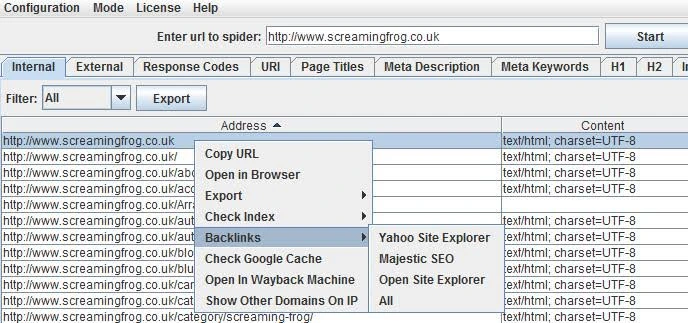
Google Search Console (former Webmasters Tools) : It provides the detailed data regarding the indexing status, optimization and visibility level of the site.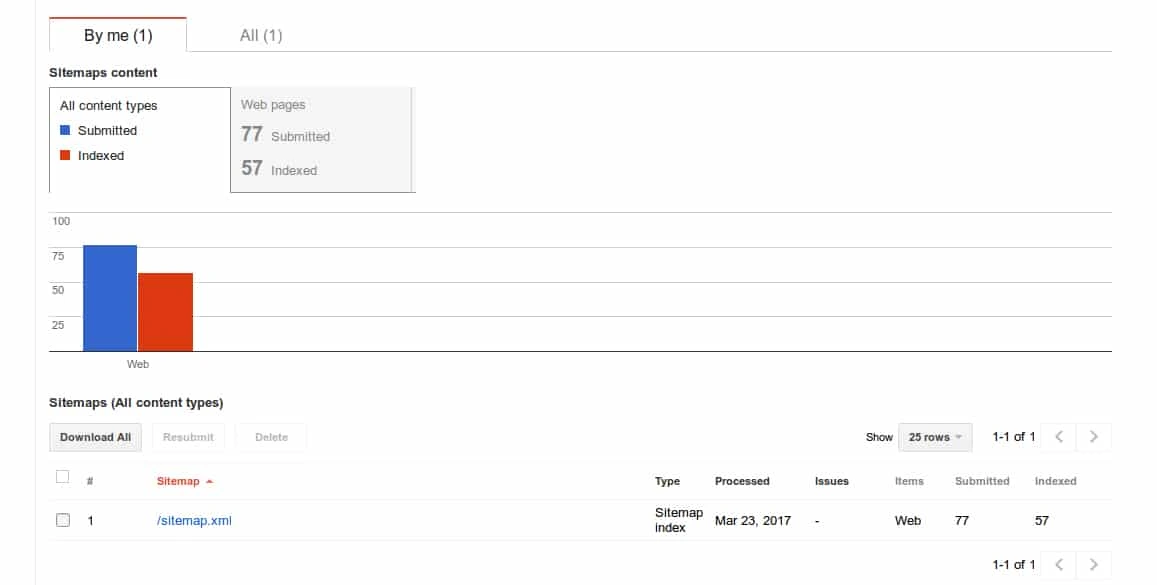 Google Analytics: They provide information regarding the number of site visitors.
Google Analytics: They provide information regarding the number of site visitors.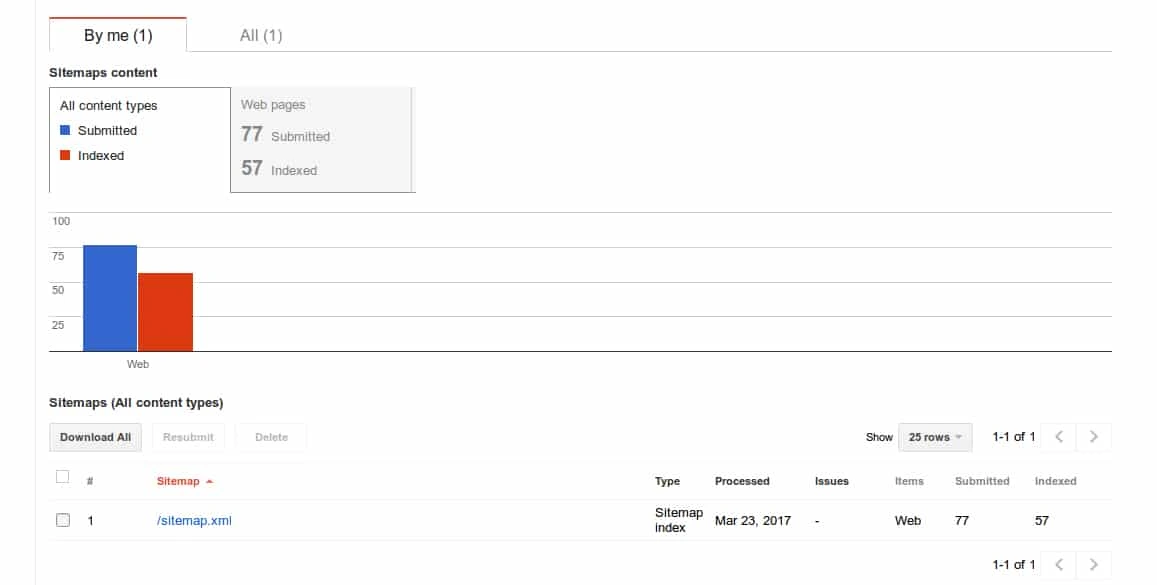 BuzzSumo: It is a useful content marketing tool which identifies the type of content is working in a particular niche.
BuzzSumo: It is a useful content marketing tool which identifies the type of content is working in a particular niche.
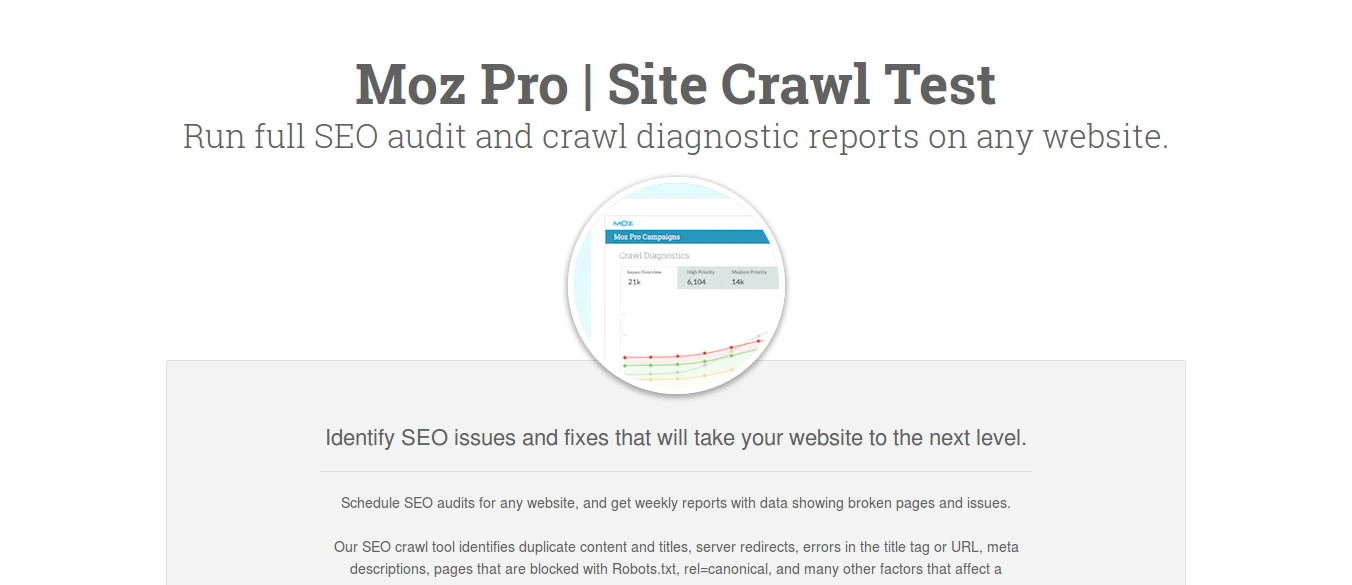
Moz Crawl Test: It is a tool for conducting a complete audit. It presents a diagnostic report in which various issues are identified and their rectifications are mentioned.
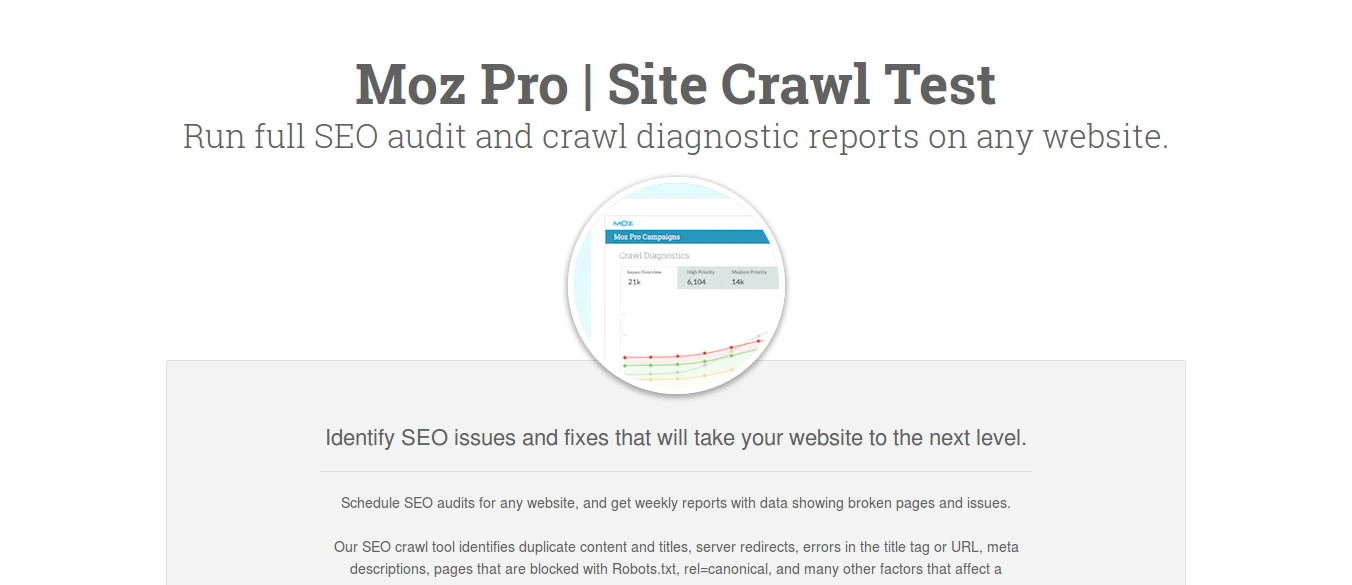
The manual method entails an evaluation of the following factors on the relevant pages. The effectiveness of the audit can be checked by Yoast SEO.
HTML: The data contained in HTML markup is essential for SEO. This is taken care by the theme you are using. In case you are using a quality theme which is regularly updated in WordPress, you should be fine.
Titles: Title should be clear, crisp and unique. It should be relevant to the content and should have keywords inserted appropriately.
Meta Description: It should be unique and relevant to the content. As far as possible it should include a few keywords. It should be below 165 Characters.
URLs: URL’s should be, short, precise and user-friendly and include relevant keywords. Hyphens should be used for separating the words. However, WordPress does this automatically.
Headings: Heading tags are vital for structuring content and making it scannable. As far as possible, usage of H1 tags should only be in the titles.
Content: The content should ideally be a minimum of 300 words. It should unique, relevant. The placement of keywords in the content is significant. Keywords should be present in important sections of the web page. However, keywords stuffing should be avoided.
Images: File titles and Alt tags are essential SEO markers for images. These need to contain keywords and also be descriptive.
Links: With the growth of the site there is a tendency of increase in the number dead links. Therefore the relevancy of links should be monitored on a regular basis to ensure that they are up to date. This can be done either through WordPress plugins or dead link checker tool available on the internet.
Keywords: It is beneficial to optimize only one page per keyword. Yoast plugin enables you to know if the focus keyword has been used or not. This simplifies audit.
Duplicate Content: Siteliner.com is a useful tool for detecting if the content is duplicated. Optionally, you can check under Google Search Console -> Search Appearance -> HTML Improvements to check the content originality.
There are no fixed time frames for conducting the SEO audit. It depends on the performance of the individual sites. If you feel that there is a drop in the performance of your site, then it is time you check where you are going wrong. However, if things are going fine it is a good idea to conduct regular audits after every 2 months. This will work like preventive maintenance of the site and ensure optimum performance.
Hence, you can see that carrying out SEO audit for your WordPress site is not a complex task. It can be easily done with the help of the process outlined.

Dilpreet Kaur
2026-01-06
7 min read
Growing a business online requires more than just having a website and hoping people will find it.
Read More
Dilpreet Kaur
2026-01-02
7 min read
Revenue Operations, or RevOps, has become the backbone of how successful businesses operate today.
Read More
Dilpreet Kaur
2026-01-02
7 min read
Finding the right partner for your website isn’t like ordering pizza.
Read More