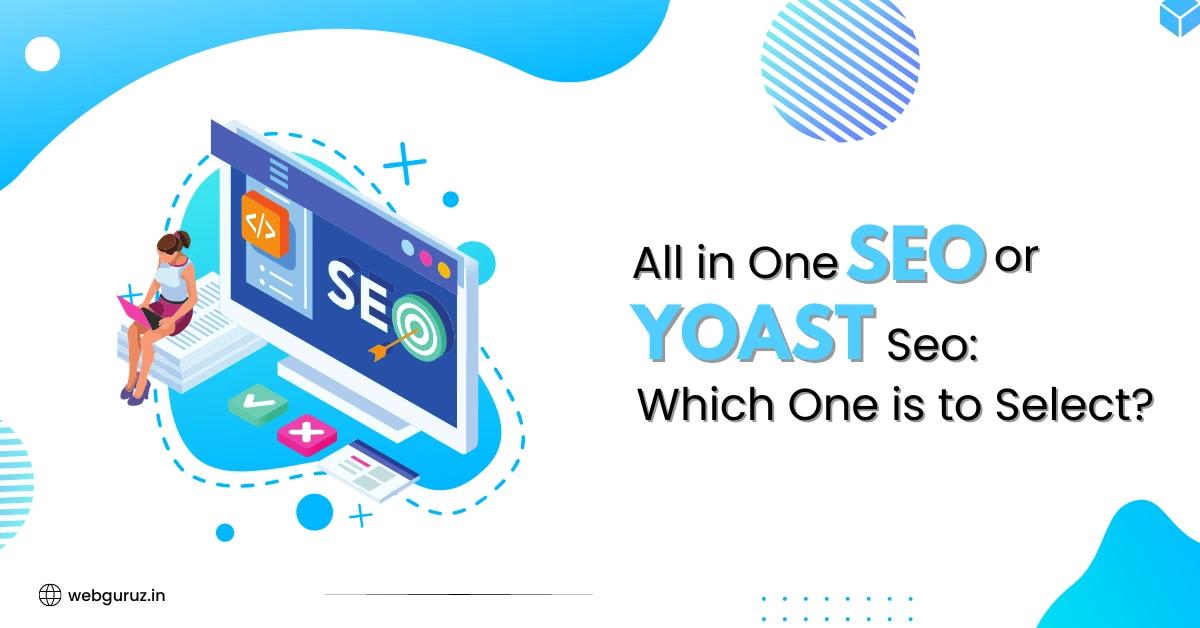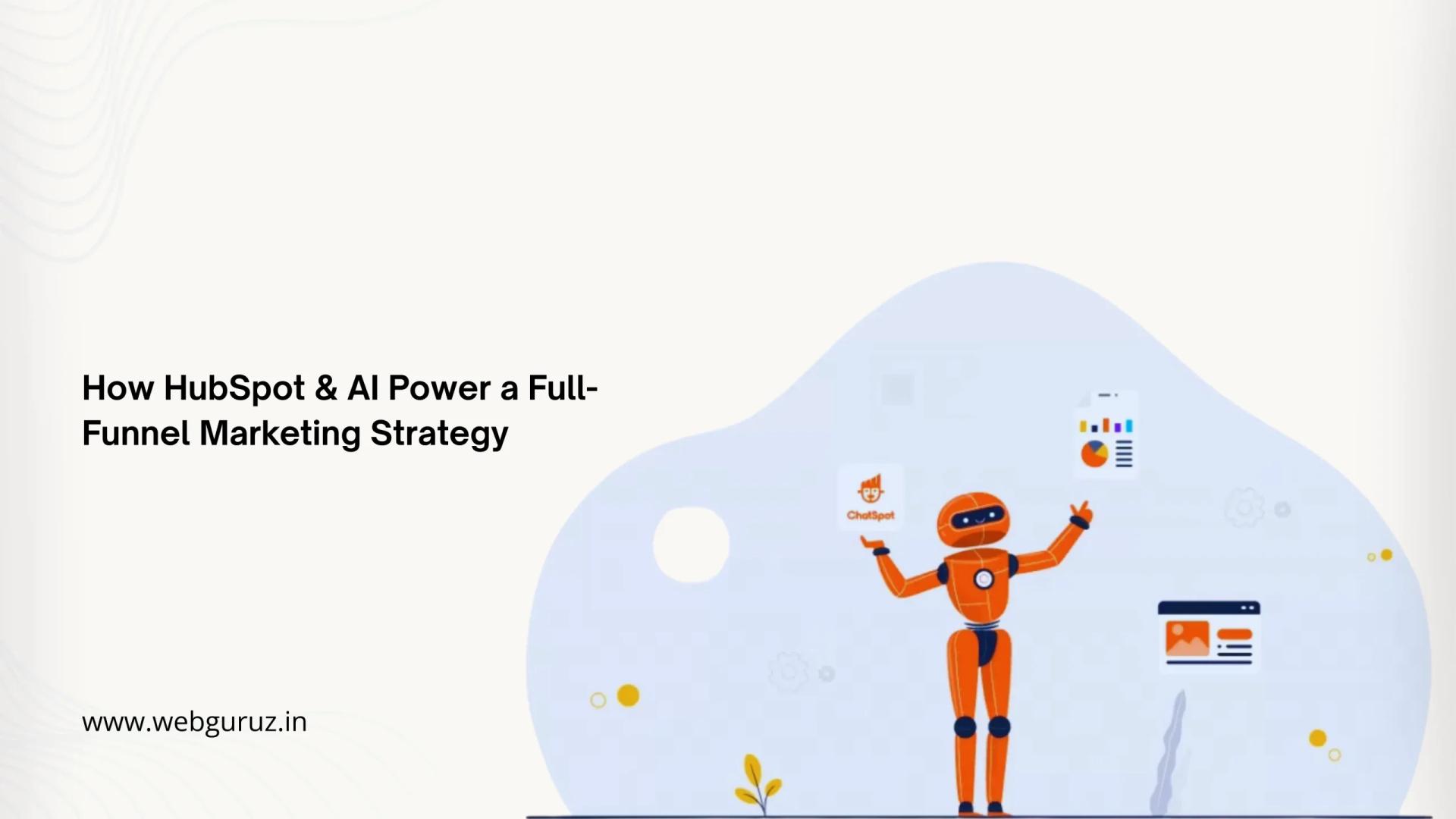It is a powerful plugin that comes with lots of options which are easy to use. Navigate to its setting section and find out the options like General, Titles & Metas, Social, XML sitemap, Advanced, tools and search console etc. Let’s discuss its features in depth.

Features:-
Search Console: To use this tool, click on SEO>>General>>Webmaster tools. It allows you to add your google webmaster verification code along with Bing webmaster, Alexa, and Yandex verification.
Titles & Metas: Click on SEO>>Titles & Metas. It shows you the title template for all pages or posts of your WordPress website – homepage, posts, pages, custom post types, categories, tags, and archives pages. It displays lots of other options too such as Meta robots, Date in snippet preview and Yoast SEO meta box.
Breadcrumbs: It helps the search engine to understand the site structure of your website. Also, it improves the visitor’s navigation. You can use it by clicking on SEO>>Advanced setting tab.
Content Analysis Tool: This tool has a content analysis tool which helps you to optimize each and every single page or post of your website. Just click on the post editor and find out the Yoast SEO meta box with snippet preview. You can add title, description and focus keywords here.
It has two more sections, one is advanced setting and other is social sharing. Click on the gear icon to view the advanced options. Here, you will find the Meta robots index, Meta robots follow, Meta Robots advanced and Canonical URL. These options will allow you to stop search engines from following or indexing the post/page.
Social Media: Yoast also provides some useful social media features. You can add 8 different social networks so that search engine knows they belong to your website. To use this, click on SEO>>Social tab.
Additionally, you can add Open Graph meta data for Facebook, Twitter, Pinterest, and Google+ here. Also, as I said above you will find the social setting tab in content analysis tool too. Scroll down the Yoast Meta Tags box and click on a social tab. You can add a custom image, title, and description here for each post.
XML Sitemap: It has inbuilt XML sitemap functionality. To enable it, just go to SEO>>XML sitemap.